
In diesem Tutorial zeigen wir Ihnen, wie Sie Squid 3 auf CentOS installieren und konfigurieren. Für diejenigen unter Ihnen, die es nicht wussten, Squid ist ein Caching-Proxy für das Web, der HTTP, HTTPS unterstützt , FTP usw. Der Squid-Proxy wird von verschiedenen Organisationen und Internetanbietern verwendet, um die Bandbreite zu reduzieren und die Reaktionszeit zu erhöhen.
Dieser Artikel geht davon aus, dass Sie zumindest über Grundkenntnisse in Linux verfügen, wissen, wie man die Shell verwendet, und vor allem, dass Sie Ihre Website auf Ihrem eigenen VPS hosten. Die Installation ist recht einfach und setzt Sie voraus im Root-Konto ausgeführt werden, wenn nicht, müssen Sie möglicherweise 'sudo hinzufügen ‘ zu den Befehlen, um Root-Rechte zu erhalten. Ich zeige Ihnen Schritt für Schritt die Installation von Squid auf dem CentOS-Linux-Server.
Installieren und konfigurieren Sie Squid 3 unter CentOS
Schritt 1. Zur Installation müssen Sie zuerst yum aktualisieren Repository und Pakete, indem Sie den folgenden Befehl eingeben:
sudo yum -y update
Schritt 2. Squid 3 unter CentOS installieren und konfigurieren.
Installieren Sie das Squid-Paket und die Abhängigkeiten mit dem folgenden Befehl:
sudo yum -y install squid
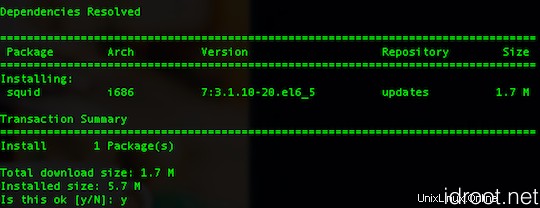
Schritt 3. Konfiguration Squid.
Bearbeiten Sie die Squid-Konfigurationsdatei ‚/etc/squid/squid.conf ’
nano /etc/squid/squid.conf
# Recommended minimum configuration: auth_param basic program /usr/lib/squid/ncsa_auth /etc/squid/squid_passwd acl ncsa_users proxy_auth REQUIRED http_access allow ncsa_users acl manager proto cache_object acl localhost src 127.0.0.1/32 acl to_localhost dst 127.0.0.0/8 0.0.0.0/32 acl SSL_ports port 443 acl Safe_ports port 80 # http acl Safe_ports port 21 # ftp acl Safe_ports port 443 # https acl Safe_ports port 1025-65535 # unregistered ports acl Safe_ports port 280 # http-mgmt acl Safe_ports port 488 # gss-http acl Safe_ports port 591 # filemaker acl Safe_ports port 777 # multiling http acl CONNECT method CONNECT http_access allow manager localhost http_access deny manager http_access deny !Safe_ports http_access deny CONNECT !SSL_ports http_access deny all http_port 3128 hierarchy_stoplist cgi-bin ? coredump_dir /var/spool/squid cache deny all refresh_pattern ^ftp: 1440 20% 10080 refresh_pattern ^gopher: 1440 0% 1440 refresh_pattern -i (/cgi-bin/|\?) 0 0% 0 refresh_pattern . 0 20% 4320 icp_port 3130 forwarded_for off request_header_access Allow allow all request_header_access Authorization allow all request_header_access Proxy-Authorization allow all request_header_access Proxy-Authenticate allow all request_header_access Cache-Control allow all request_header_access Content-Encoding allow all request_header_access Content-Length allow all request_header_access Content-Type allow all request_header_access Date allow all request_header_access Expires allow all request_header_access Host allow all request_header_access If-Modified-Since allow all request_header_access Last-Modified allow all request_header_access Location allow all request_header_access Pragma allow all request_header_access Accept allow all request_header_access Accept-Charset allow all request_header_access Accept-Encoding allow all request_header_access Accept-Language allow all request_header_access Content-Language allow all request_header_access Mime-Version allow all request_header_access Retry-After allow all request_header_access Title allow all request_header_access Connection allow all request_header_access Proxy-Connection allow all request_header_access User-Agent allow all request_header_access Cookie allow all request_header_access All deny all visible_hostname idroot.us
Schritt 4. Erstellen Sie unsere Authentifizierungsdatei, die Squid verwenden kann, um Benutzerauthentifizierungen zu überprüfen:
htpasswd -b /etc/squid/squid_passwd username password
Beispiel:
htpasswd -b -c /etc/squid/squid_passwd ranty ratna
Herzlichen Glückwunsch! Sie haben Squid erfolgreich installiert. Vielen Dank, dass Sie dieses Tutorial zur Installation des Squid-Proxys auf dem CentOS-System verwendet haben. Für zusätzliche Hilfe oder nützliche Informationen empfehlen wir Ihnen, die offizielle Squid-Website zu besuchen.
P>