Ich habe einen Ubuntu-Server 16.04 mit LEMP und WordPress frisch installiert.
Aber es scheint, dass ich einen Schritt im Prozess verpasst habe, da ich den folgenden Fehler auf den Websites habe.
http error: curl error 7: failed to connect to wordpress.org port 80.
Die Sites funktionieren gut, abgesehen davon, dass sie in einer virtuellen Maschine konfiguriert werden, während ich eine Website entwickle, zuerst auf meiner lokalen Maschine, um alles lokal zu testen.
Hier ist meine Konfigurationsdatei:
server {
listen 80;
server_name 192.168.1.3; #ipaddress;
root /usr/share/nginx/mrupgrade.be/;
index index.php index.html index.htm;
error_page 404 /404.html;
error_page 500 502 503 504 /50x.html;
location = /50x.html {
root /usr/share/nginx/html;
}
location / {
try_files $uri $uri/ /index.php;
}
error_page 404 /404.html;
error_page 500 502 503 504 /50x.html;
location ~ \.php$ {
try_files $uri = 404;
fastcgi_pass unix:/run/php/php7.0-fpm.sock;
fastcgi_index index.php;
fastcgi_param SCRIPT_FILENAME $document_root$fastcgi_script_name;
include fastcgi_params;
root /usr/share/nginx/mrupgrade.be/;
}
}
Beachten Sie, dass ich die Firewall mit diesen Regeln konfiguriert habe:
Vielen Dank im Voraus für Ihre Hilfe.
Chain INPUT (policy ACCEPT)
target prot opt source destination
ACCEPT tcp -- anywhere anywhere state NEW tcp dpt:http
ACCEPT all -- anywhere anywhere state RELATED,ESTABLISHED
Chain FORWARD (policy ACCEPT)
target prot opt source destination
Chain OUTPUT (policy ACCEPT)
target prot opt source destination
ACCEPT all -- anywhere anywhere state RELATED,ESTABLISHED
wp-config.php
<?php
/**
* The base configuration for WordPress
*
* The wp-config.php creation script uses this file during the
* installation. You don't have to use the web site, you can
* copy this file to "wp-config.php" and fill in the values.
*
* This file contains the following configurations:
*
* * MySQL settings
* * Secret keys
* * Database table prefix
* * ABSPATH
*
* @link https://codex.wordpress.org/Editing_wp-config.php
*
* @package WordPress
*/
// ** MySQL settings - You can get this info from your web host ** //
/** The name of the database for WordPress */
define('DB_NAME', 'mysite_wp_db');
/** MySQL database username */
define('DB_USER', 'mysite_user');
/** MySQL database password */
define('DB_PASSWORD', 'mysite');
/** MySQL hostname */
define('DB_HOST', 'localhost');
/** Database Charset to use in creating database tables. */
define('DB_CHARSET', 'utf8');
/** The Database Collate type. Don't change this if in doubt. */
define('DB_COLLATE', '');
/**#@+
* Authentication Unique Keys and Salts.
*
* Change these to different unique phrases!
* You can generate these using the {@link https://api.wordpress.org/secret-key/1.1/salt/ WordPress.org secret-key service}
* You can change these at any point in time to invalidate all existing cookies. This will force all users to have to log in again.
*
* @since 2.6.0
*/
define('AUTH_KEY', 'put your unique phrase here');
define('SECURE_AUTH_KEY', 'put your unique phrase here');
define('LOGGED_IN_KEY', 'put your unique phrase here');
define('NONCE_KEY', 'put your unique phrase here');
define('AUTH_SALT', 'put your unique phrase here');
define('SECURE_AUTH_SALT', 'put your unique phrase here');
define('LOGGED_IN_SALT', 'put your unique phrase here');
define('NONCE_SALT', 'put your unique phrase here');
/**#@-*/
/**
* WordPress Database Table prefix.
*
* You can have multiple installations in one database if you give each
* a unique prefix. Only numbers, letters, and underscores please!
*/
$table_prefix = 'wp_';
/**
* For developers: WordPress debugging mode.
*
* Change this to true to enable the display of notices during development.
* It is strongly recommended that plugin and theme developers use WP_DEBUG
* in their development environments.
*
* For information on other constants that can be used for debugging,
* visit the Codex.
*
* @link https://codex.wordpress.org/Debugging_in_WordPress
*/
define('WP_DEBUG', false);
/* That's all, stop editing! Happy blogging. */
/** Absolute path to the WordPress directory. */
if ( !defined('ABSPATH') )
define('ABSPATH', dirname(__FILE__) . '/');
/** Sets up WordPress vars and included files. */
require_once(ABSPATH . 'wp-settings.php');
/var/www/mrupgrade.be/public_html der Site-Speicherort, der die nginx-Site-Konfiguration ist
user www-data;
worker_processes auto;
pid /run/nginx.pid;
events {
worker_connections 768;
# multi_accept on;
}
http {
##
# Basic Settings
##
sendfile on;
tcp_nopush on;
tcp_nodelay on;
keepalive_timeout 65;
types_hash_max_size 2048;
# server_tokens off;
# server_names_hash_bucket_size 64;
# server_name_in_redirect off;
include /etc/nginx/mime.types;
default_type application/octet-stream;
##
# SSL Settings
##
ssl_protocols TLSv1 TLSv1.1 TLSv1.2; # Dropping SSLv3, ref: POODLE
ssl_prefer_server_ciphers on;
##
# Logging Settings
##
access_log /var/log/nginx/access.log;
error_log /var/log/nginx/error.log;
##
# Gzip Settings
##
gzip on;
gzip_disable "msie6";
# gzip_vary on;
# gzip_proxied any;
# gzip_comp_level 6;
# gzip_buffers 16 8k;
# gzip_http_version 1.1;
# gzip_types text/plain text/css application/json application/javascript text/xml application/xml application/xml+rss text/javascript;
##
# Virtual Host Configs
##
include /etc/nginx/conf.d/*.conf;
include /etc/nginx/sites-enabled/*;
}
Meine /etc/nginx/nginx.conf
#mail {
# # See sample authentication script at:
# # http://wiki.nginx.org/ImapAuthenticateWithApachePhpScript
#
# # auth_http localhost/auth.php;
# # pop3_capabilities "TOP" "USER";
# # imap_capabilities "IMAP4rev1" "UIDPLUS";
#
# server {
# listen localhost:110;
# protocol pop3;
# proxy on;
# }
#
# server {
# listen localhost:143;
# protocol imap;
# proxy on;
# }
#}
Im Bild ist also alles in Ordnung, erwarten Sie einige Dinge, vielleicht fehlt eine Bibliothek, oder ich weiß nicht, ob ich fpm fast cgi installiert habe.
Siehe auch:Wie füge ich über die Befehlszeile ein Element zum KDE Application Launcher-Menü hinzu?Die WordPress kann keine Verbindung zum Internet mit http-Anforderung herstellen.
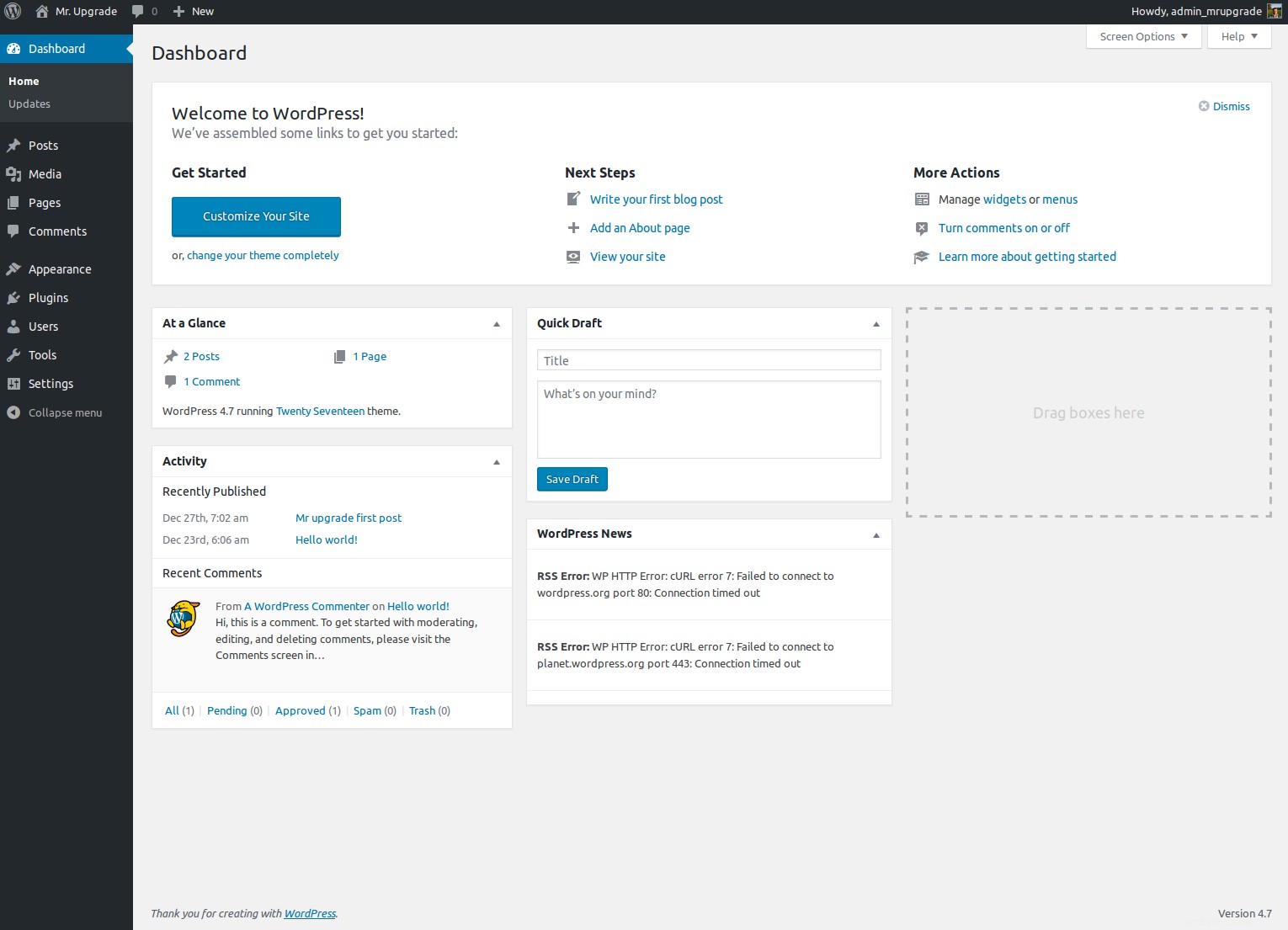
Ich weiß nicht wirklich, was es sein könnte, jeder Hinweis wäre willkommen.
Vielen Dank im Voraus für Ihre Hilfe.
Akzeptierte Antwort:
Heißt Ihr Server wordpress.org ?
Laut Ihrer Konfigurationsdatei ist es:
server_name 192.168.1.3; #ipaddress;
Wenn Sie einen Servernamen lokal verwenden möchten, müssen Sie IP-Adresse und Name in /etc/hosts eingeben, und wenn er von außen zugänglich sein muss, müssen Sie einen Hostnamen und einen DNS-Eintrag von Ihrem ISP haben. Und Sie müssen die entsprechende Portweiterleitung in Ihrem Router einstellen.