Der LAMP-Server ist die Grundlage des Linux-Webhostings. Wenn Sie einen LAMP-Stack zum Hosten Ihrer Website einrichten möchten, erhalten Sie in diesem Leitfaden die erforderlichen Informationen zu den ersten Schritten mit LAMP auf einem RHEL 8-/CentOS 8-Linux-Server.
In diesem Tutorial lernen Sie:
- So installieren Sie alle LAMP-Voraussetzungspakete unter RHEL 8/CentOS 8.
- So sichern Sie die MariaDB-Datenbank.
- So starten Sie httpd- und MariaDB-Dienste.
- Wie man HTTP- und HTTPS-Firewall-Ports öffnet.
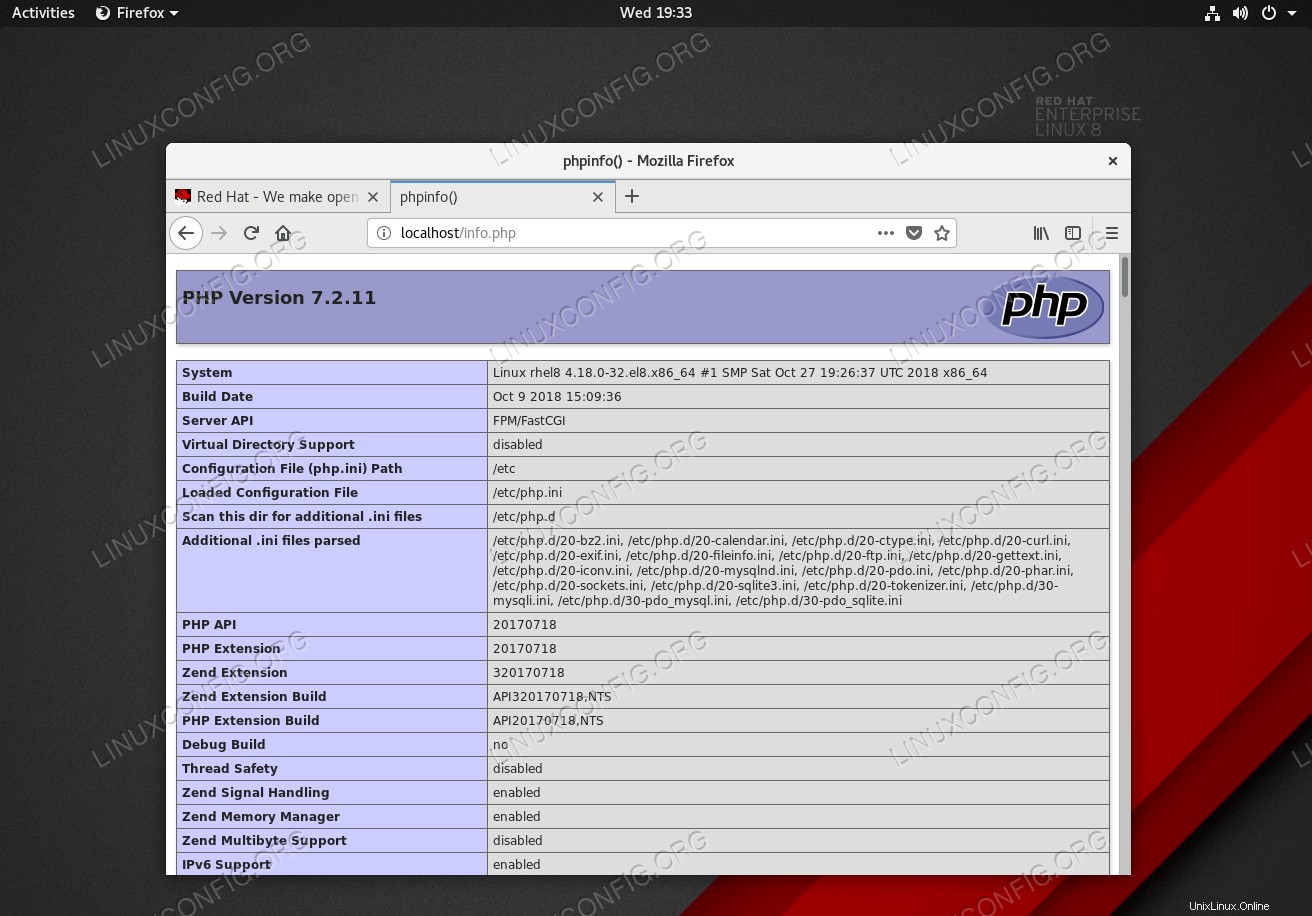 LAMP-Stack-Server-Installation auf RHEL 8 / CentOS 8.
LAMP-Stack-Server-Installation auf RHEL 8 / CentOS 8. Softwareanforderungen und verwendete Konventionen
| Kategorie | Anforderungen, Konventionen oder verwendete Softwareversion |
|---|---|
| System | RHEL 8 / CentOS 8 |
| Software | MariaDB Server 10.3.10, PHP 7.2.11-1, Apache/2.4.35 (Red Hat Enterprise Linux) |
| Andere | Privilegierter Zugriff auf Ihr Linux-System als root oder über sudo Befehl. |
| Konventionen | # – erfordert, dass bestimmte Linux-Befehle mit Root-Rechten ausgeführt werden, entweder direkt als Root-Benutzer oder durch Verwendung von sudo Befehl$ – erfordert, dass bestimmte Linux-Befehle als normaler, nicht privilegierter Benutzer ausgeführt werden |
Schritt-für-Schritt-Anleitung zur Installation von LAMP Server auf RHEL 8 / CentOS 8 Linux
- Alle Voraussetzungen installieren. Der folgende Befehl installiert alle Paketvoraussetzungen und Tools, die für die LAMP-Installation erforderlich sind:
# dnf install php-mysqlnd php-fpm mariadb-server httpd
- Öffnen Sie HTTP- und optional HTTPS-Port 80 und 443 auf Ihrer Firewall:
# firewall-cmd --permanent --zone=public --add-service=http # firewall-cmd --permanent --zone=public --add-service=https # firewall-cmd --reload
- Starten Sie sowohl den Apache-Webserver als auch die MariaDB-Dienste:
# systemctl start mariadb # systemctl start httpd
Aktivieren Sie MariaDB und httpd, um nach dem Systemneustart zu starten:
# systemctl enable mariadb # systemctl enable httpd
- Sichern Sie Ihre MariaDB-Installation und legen Sie das Root-Passwort fest:
# mysql_secure_installation
- Bestätigen Sie die Installation des LAMP-Servers. Erstellen Sie eine Datei namens
info.phpinnerhalb von/var/www/html/Verzeichnis mit folgendem Inhalt:<?php phpinfo(); ?> - Berechtigungen ändern und Datei-SELinux-Sicherheitskontext ändern:
# chown -R apache:apache /var/www/html/* # chcon -t httpd_sys_rw_content_t /var/www/html/ -R
- Navigieren Sie in Ihrem Browser zu
http://localhost/info.phpURL und bestätigen Sie die LAMP-Installation. - Installieren Sie zusätzliche PHP-Module. Bisher haben wir nur einen Bare-Bones-LAMP-Stack installiert. Abhängig von der Anwendung, die Sie verwenden werden, müssen Sie möglicherweise auch zusätzliche PHP-Module installieren. Der folgende Befehl könnte Ihnen einige Hinweise geben:
# dnf search php- php-gd.x86_64 : A module for PHP applications for using the gd graphics library php-fpm.x86_64 : PHP FastCGI Process Manager php-pdo.x86_64 : A database access abstraction module for PHP applications php-gmp.x86_64 : A module for PHP applications for using the GNU MP library php-dbg.x86_64 : The interactive PHP debugger php-pdo.x86_64 : A database access abstraction module for PHP applications php-xml.x86_64 : A module for PHP applications which use XML php-fpm.x86_64 : PHP FastCGI Process Manager php-cli.x86_64 : Command-line interface for PHP php-dba.x86_64 : A database abstraction layer module for PHP applications php-soap.x86_64 : A module for PHP applications that use the SOAP protocol php-snmp.x86_64 : A module for PHP applications that query SNMP-managed devices php-ldap.x86_64 : A module for PHP applications that use LDAP php-pear.noarch : PHP Extension and Application Repository framework php-intl.x86_64 : Internationalization extension for PHP applications php-json.x86_64 : JavaScript Object Notation extension for PHP php-odbc.x86_64 : A module for PHP applications that use ODBC databases php-devel.x86_64 : Files needed for building PHP extensions php-pgsql.x86_64 : A PostgreSQL database module for PHP php-common.x86_64 : Common files for PHP php-common.x86_64 : Common files for PHP php-recode.x86_64 : A module for PHP applications for using the recode library php-bcmath.x86_64 : A module for PHP applications for using the bcmath library php-xmlrpc.x86_64 : A module for PHP applications which use the XML-RPC protocol php-mysqlnd.x86_64 : A module for PHP applications that use MySQL databases php-enchant.x86_64 : Enchant spelling extension for PHP applications php-process.x86_64 : Modules for PHP script using system process interfaces php-mysqlnd.x86_64 : A module for PHP applications that use MySQL databases php-opcache.x86_64 : The Zend OPcache php-mbstring.x86_64 : A module for PHP applications which need multi-byte string handling php-pecl-zip.x86_64 : A ZIP archive management extension php-embedded.x86_64 : PHP library for embedding in applications php-pecl-apcu.x86_64 : APC User Cache php-pecl-apcu-devel.x86_64 : APCu developer files (header)
Um ein zusätzliches Paket zu installieren, führen Sie Folgendes aus:
# dnf install PACKAGENAME
Sobald das Paket installiert ist, laden Sie
httpdneu Dienst:# systemctl reload httpd
Alles erledigt.