http://www.google.cz/search?q=linux+chm+viewer
Die Dokumente sind in verschiedenen Formaten verfügbar:http://docs.python.org/download.html
Es gibt einen Python-Dokumentationsserver, den Sie lokal ausführen können:http://docs.python.org/library/pydoc.html?highlight=pydoc#pydoc
Sie können auch Ipython installieren, um die Module/Objekte im interaktiven Modus zu inspizieren.
Beispielsweise können Sie dies in ipython tun:
import pygame
pygame.draw.line?
dann erhalten Sie das Ergebnis doc:
pygame.draw.line(Surface, color, start_pos, end_pos, width=1):gibt Rect zurück
Zeichnen Sie ein gerades Liniensegment
In Ipython können Sie Tab Complition verwenden, es ist hilfreich, um etwas zu inspizieren.
Wenn Sie die Fedora-Distribution verwenden, dann yum install python-docs . Andere Distributionen können ähnliche Pakete bereitstellen.
Online-Dokumentation
Der einfachste Weg ist die Verwendung von Google, um zur Online-Dokumentation zu gelangen. Es gibt keinen einzigen Punkt, an dem Sie alle Dokumentationen aller Module finden. Einige gängige sind jedoch:
- Python 3
- NumPy und SciPy
- Theano
Wenn Sie eine Offline-Dokumentation benötigen, gibt es noch einige andere Möglichkeiten:
Laden Sie es herunter
Sie können die Dokumentation als HTML oder PDF herunterladen:https://docs.python.org/3/download.html
Wenn Sie einen Webserver laufen haben, können Sie die HTML-Version verwenden und wie gewohnt über einen Browser darauf zugreifen. Die HTML-Seite sieht genauso aus, wie Sie es gewohnt sind. Auch die Suche funktioniert offline, da sie mit JavaScript implementiert ist.
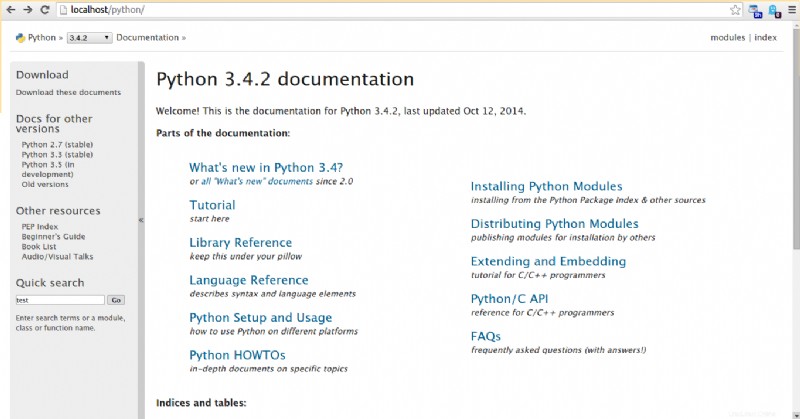
PyDoc
Einige Distributionen wie Debian bieten einen python-doc an Paket. Sie erreichen es über pydoc -p [some port number] oder über pydoc -g . Dadurch wird ein lokaler Webserver erstellt. Dann können Sie Ihren Browser öffnen und es sich ansehen:
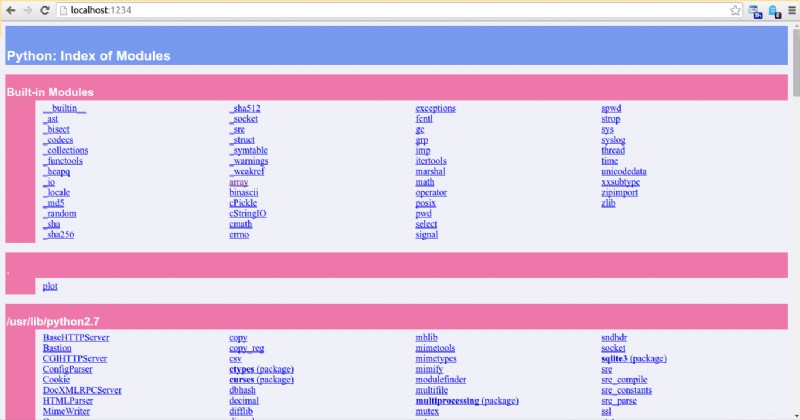
Konsole:Hilfe(...)
Die interaktive Python-Konsole hat einen eingebauten help(...) System. Sie können es entweder ohne Argument aufrufen:
$ python
Python 2.7.5+ (default, Feb 27 2014, 19:37:08)
[GCC 4.8.1] on linux2
Type "help", "copyright", "credits" or "license" for more information.
>>> help()
Welcome to Python 2.7! This is the online help utility.
If this is your first time using Python, you should definitely check out
the tutorial on the Internet at http://docs.python.org/2.7/tutorial/.
Enter the name of any module, keyword, or topic to get help on writing
Python programs and using Python modules. To quit this help utility and
return to the interpreter, just type "quit".
To get a list of available modules, keywords, or topics, type "modules",
"keywords", or "topics". Each module also comes with a one-line summary
of what it does; to list the modules whose summaries contain a given word
such as "spam", type "modules spam".
help>
oder Sie können es mit einem Parameter aufrufen, über den Sie etwas wissen möchten. Das kann alles sein (ein Modul, eine Klasse, eine Funktion, ein Objekt, ...). Es sieht so aus:
>>> a = {'b':'c'}
>>> help(a)
Help on dict object:
class dict(object)
| dict() -> new empty dictionary
| dict(mapping) -> new dictionary initialized from a mapping object's
| (key, value) pairs
| dict(iterable) -> new dictionary initialized as if via:
| d = {}
| for k, v in iterable:
| d[k] = v
| dict(**kwargs) -> new dictionary initialized with the name=value pairs
| in the keyword argument list. For example: dict(one=1, two=2)
|
| Methods defined here:
|
| __cmp__(...)
| x.__cmp__(y) <==> cmp(x,y)
|
| __contains__(...)
| D.__contains__(k) -> True if D has a key k, else False
|
| __delitem__(...)
| x.__delitem__(y) <==> del x[y]
|
| __eq__(...)
| x.__eq__(y) <==> x==y
|
| __ge__(...)
| x.__ge__(y) <==> x>=y
|
| __getattribute__(...)
| x.__getattribute__('name') <==> x.name
|
| __getitem__(...)
| x.__getitem__(y) <==> x[y]
|
| __gt__(...)
: (scroll)