Mögliches Duplikat:
Die Größe der apt-get Update-Listen ist zu groß
Nach reinigen Wenn ich 12.04 (Release Candidate) installiere und alle Updates und Upgrades bis heute akzeptiere, finde ich dieses sudo apt-get update ruft ausnahmslos Informationen im MB-Bereich ab, etwa 12 MB, wohingegen sudo apt-get upgrade hat meistens nichts zum Download.
Die drei größten Abrufe, die ich sehe, sind:
http://archive.ubuntu.com precise/universe Sources [5,019 kB]
http://archive.ubuntu.com precise/main i386 Packages [1,274 KB]
http://archive.ubuntu.com precise/universe i386 Packages [4,796 KB]
Ich bin mir ziemlich sicher, dass das sudo apt-get update Abrufe waren mit 11.10 nicht so groß und überschritten selten sogar 1 MB.
Meine Frage lautet:Sind diese großen Abrufe nur deshalb so, weil 12.04 neu ist, oder werden diese großen Updates die Norm sein?
Bearbeiten:Als Antwort auf Mikes Antwort poste ich ein paar Screenshots:
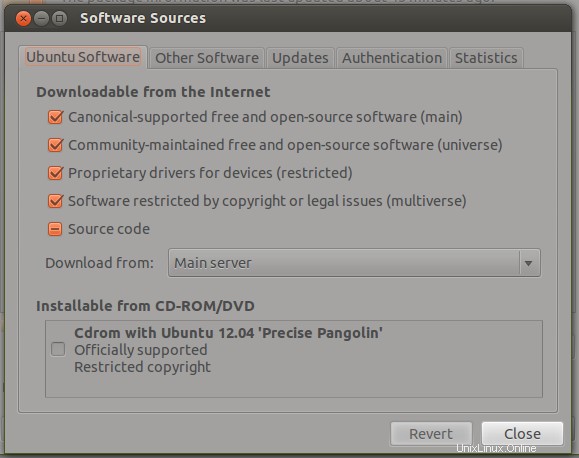
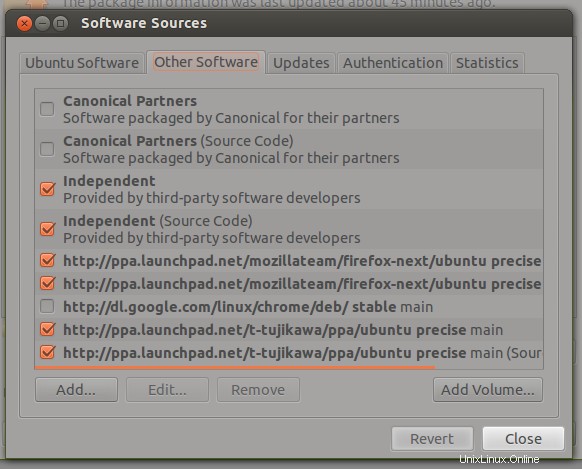
Zweite Bearbeitung:Ich füge meine aktuelle /etc/apt/sources.list hinzu . Dies ist nach Ich habe den Eintrag „Quellcode“ entfernt, der zuvor im Bild „Andere Software“ angekreuzt war.
# deb cdrom:[Ubuntu 12.04 LTS _Precise Pangolin_ - Beta i386 (20120421)]/ precise main restricted
# See http://help.ubuntu.com/community/UpgradeNotes for how to upgrade to
# newer versions of the distribution.
deb http://archive.ubuntu.com/ubuntu precise main restricted
deb-src http://archive.ubuntu.com/ubuntu precise main restricted
## Major bug fix updates produced after the final release of the
## distribution.
deb http://archive.ubuntu.com/ubuntu precise-updates main restricted
deb-src http://archive.ubuntu.com/ubuntu precise-updates main restricted
## N.B. software from this repository is ENTIRELY UNSUPPORTED by the Ubuntu
## team. Also, please note that software in universe WILL NOT receive any
## review or updates from the Ubuntu security team.
deb http://archive.ubuntu.com/ubuntu precise universe
deb-src http://archive.ubuntu.com/ubuntu precise universe
deb http://archive.ubuntu.com/ubuntu precise-updates universe
deb-src http://archive.ubuntu.com/ubuntu precise-updates universe
## N.B. software from this repository is ENTIRELY UNSUPPORTED by the Ubuntu
## team, and may not be under a free licence. Please satisfy yourself as to
## your rights to use the software. Also, please note that software in
## multiverse WILL NOT receive any review or updates from the Ubuntu
## security team.
deb http://archive.ubuntu.com/ubuntu precise multiverse
deb-src http://archive.ubuntu.com/ubuntu precise multiverse
deb http://archive.ubuntu.com/ubuntu precise-updates multiverse
deb-src http://archive.ubuntu.com/ubuntu precise-updates multiverse
## N.B. software from this repository may not have been tested as
## extensively as that contained in the main release, although it includes
## newer versions of some applications which may provide useful features.
## Also, please note that software in backports WILL NOT receive any review
## or updates from the Ubuntu security team.
deb http://archive.ubuntu.com/ubuntu precise-backports main restricted universe multiverse
deb-src http://archive.ubuntu.com/ubuntu precise-backports main restricted universe multiverse
deb http://archive.ubuntu.com/ubuntu precise-security main restricted
deb-src http://archive.ubuntu.com/ubuntu precise-security main restricted
deb http://archive.ubuntu.com/ubuntu precise-security universe
deb-src http://archive.ubuntu.com/ubuntu precise-security universe
deb http://archive.ubuntu.com/ubuntu precise-security multiverse
deb-src http://archive.ubuntu.com/ubuntu precise-security multiverse
## Uncomment the following two lines to add software from Canonical's
## 'partner' repository.
## This software is not part of Ubuntu, but is offered by Canonical and the
## respective vendors as a service to Ubuntu users.
# deb http://archive.canonical.com/ubuntu precise partner
# deb-src http://archive.canonical.com/ubuntu precise partner
## This software is not part of Ubuntu, but is offered by third-party
## developers who want to ship their latest software.
deb http://extras.ubuntu.com/ubuntu precise main
# deb-src http://extras.ubuntu.com/ubuntu precise main
Dritte Bearbeitung:Für den Datensatz, lsb_release -a zeigt
No LSB modules are available.
Distributor ID: Ubuntu
Description: Ubuntu 12.04 LTS
Release: 12.04
Codename: precise
Vierte Bearbeitung (20120512):
Hier ist die Ausgabe von apt-get update Ich habe heute gesehen:
Inspiron-1545:~$ schnell
Ign http://archive.ubuntu.com precise InRelease
Ign http://archive.ubuntu.com precise-updates InRelease
Ign http://archive.ubuntu.com precise-security InRelease
Ign http://archive.canonical.com precise InRelease
Ign http://extras.ubuntu.com precise InRelease
Ign http://ppa.launchpad.net precise InRelease
Ign http://ppa.launchpad.net precise InRelease
Get:1 http://archive.ubuntu.com precise Release.gpg [198 B]
Get:2 http://archive.ubuntu.com precise-updates Release.gpg [198 B]
Hit http://archive.canonical.com precise Release.gpg
Hit http://extras.ubuntu.com precise Release.gpg
Hit http://ppa.launchpad.net precise Release.gpg
Get:3 http://archive.ubuntu.com precise-security Release.gpg [198 B]
Get:4 http://archive.ubuntu.com precise Release [49.6 kB]
Hit http://archive.canonical.com precise Release
Hit http://extras.ubuntu.com precise Release
Hit http://ppa.launchpad.net precise Release.gpg
Hit http://archive.canonical.com precise/partner i386 Packages
Hit http://extras.ubuntu.com precise/main i386 Packages
Hit http://ppa.launchpad.net precise Release
Get:5 http://archive.ubuntu.com precise-updates Release [49.6 kB]
Ign http://archive.canonical.com precise/partner TranslationIndex
Ign http://extras.ubuntu.com precise/main TranslationIndex
Hit http://ppa.launchpad.net precise Release
Get:6 http://archive.ubuntu.com precise-security Release [49.6 kB]
Hit http://ppa.launchpad.net precise/main i386 Packages
Ign http://ppa.launchpad.net precise/main TranslationIndex
Hit http://ppa.launchpad.net precise/main i386 Packages
Ign http://ppa.launchpad.net precise/main TranslationIndex
Ign http://archive.canonical.com precise/partner Translation-en_IN
Ign http://extras.ubuntu.com precise/main Translation-en_IN
Ign http://archive.canonical.com precise/partner Translation-en
Ign http://extras.ubuntu.com precise/main Translation-en
Ign http://ppa.launchpad.net precise/main Translation-en_IN
Ign http://ppa.launchpad.net precise/main Translation-en
Ign http://ppa.launchpad.net precise/main Translation-en_IN
Get:7 http://archive.ubuntu.com precise/main i386 Packages [1,274 kB]
Ign http://ppa.launchpad.net precise/main Translation-en
Get:8 http://archive.ubuntu.com precise/restricted i386 Packages [8,431 B]
Get:9 http://archive.ubuntu.com precise/universe i386 Packages [4,796 kB]
Get:10 http://archive.ubuntu.com precise/multiverse i386 Packages [121 kB]
Hit http://archive.ubuntu.com precise/main TranslationIndex
Hit http://archive.ubuntu.com precise/multiverse TranslationIndex
Hit http://archive.ubuntu.com precise/restricted TranslationIndex
Hit http://archive.ubuntu.com precise/universe TranslationIndex
Get:11 http://archive.ubuntu.com precise-updates/main i386 Packages [96.5 kB]
Get:12 http://archive.ubuntu.com precise-updates/main i386 Packages [96.5 kB]
Get:13 http://archive.ubuntu.com precise-updates/restricted i386 Packages [770 B]
Get:14 http://archive.ubuntu.com precise-updates/universe i386 Packages [27.7 kB]
Get:15 http://archive.ubuntu.com precise-updates/multiverse i386 Packages [1,393 B]
Hit http://archive.ubuntu.com precise-updates/main TranslationIndex
Hit http://archive.ubuntu.com precise-updates/multiverse TranslationIndex
Hit http://archive.ubuntu.com precise-updates/restricted TranslationIndex
Hit http://archive.ubuntu.com precise-updates/universe TranslationIndex
Get:16 http://archive.ubuntu.com precise-security/main i386 Packages [32.9 kB]
Get:17 http://archive.ubuntu.com precise-security/restricted i386 Packages [14 B]
Get:18 http://archive.ubuntu.com precise-security/universe i386 Packages [8,594 B]
Get:19 http://archive.ubuntu.com precise-security/multiverse i386 Packages [1,393 B]
Hit http://archive.ubuntu.com precise-security/main TranslationIndex
Hit http://archive.ubuntu.com precise-security/multiverse TranslationIndex
Hit http://archive.ubuntu.com precise-security/restricted TranslationIndex
Hit http://archive.ubuntu.com precise-security/universe TranslationIndex
Hit http://archive.ubuntu.com precise/main Translation-en
Hit http://archive.ubuntu.com precise/multiverse Translation-en
Hit http://archive.ubuntu.com precise/restricted Translation-en
Hit http://archive.ubuntu.com precise/universe Translation-en
Hit http://archive.ubuntu.com precise-updates/main Translation-en
Hit http://archive.ubuntu.com precise-updates/multiverse Translation-en
Hit http://archive.ubuntu.com precise-updates/restricted Translation-en
Hit http://archive.ubuntu.com precise-updates/universe Translation-en
Hit http://archive.ubuntu.com precise-security/main Translation-en
Hit http://archive.ubuntu.com precise-security/multiverse Translation-en
Hit http://archive.ubuntu.com precise-security/restricted Translation-en
Hit http://archive.ubuntu.com precise-security/universe Translation-en
Fetched 6,494 kB in 2min 51s (37.9 kB/s)
Reading package lists... Done
Working...
No files to download.
Reading package lists... Done
Building dependency tree
Reading state information... Done
0 upgraded, 0 newly installed, 0 to remove and 0 not upgraded.
-e
Done! Verify that all packages were installed successfully. If errors are found, run apt-get clean as root and try again using apt-get directly.
(fast in der ersten Zeile steht, weil ich apt-fast verwende statt apt-get )
Akzeptierte Antwort:
Ich habe deb-src von apt.conf deaktiviert Zeilen pro Mikrofon, was auch immer die Antwort ist. Dadurch wurde es, wie bei Ihnen, auf ~6 MB reduziert.
Dann bemerkte ich, dass apt beim Abrufen der Paketinformationen 192.168.1.3 durchlief – meinen squid-deb-proxy Server (auf dem 11.10 läuft; ich bin noch nicht dazu gekommen, ihn zu aktualisieren). squid-deb-proxy-client deinstallieren vom Client hat die Größe des Informationsdownloads wieder auf den Normalwert gebracht.
EDIT:Uuund es ging wieder zu seinem alten Verhalten zurück. Ich habe auch die virtuelle Maschine auf meinem Mac überprüft (Neuinstallation der stabilen Version am Erscheinungstag), die ich hin und wieder hochfahre; Paketaktualisierungsinformationen sind ebenfalls ein großer Download. Ich lasse diese Antwort einfach stehen, um zu dokumentieren, dass diese Lösung nicht funktioniert. Darüber hinaus stecke ich fest.
Verwandte:Wie ändere ich die Dpi-Einstellungen für Schriftarten in Ubuntu?