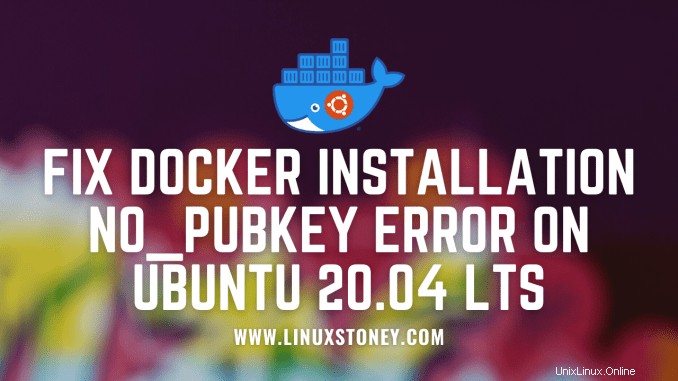
Heute werden wir den NO_PUBKEY-Fehler bei der Docker-Installation auf Ubuntu 20.04 LTS und Debian 11 Bullseye beheben
Wenn Sie die folgende Fehlermeldung erhalten, wenn Sie den folgenden Befehl zum Installieren von Docker und Kubernetes auf dem Ubuntu 20.04 LTS-Server ausführen.
[email protected]:/home/ubuntu# add-apt-repository \
> "deb [arch=amd64] https://download.docker.com/linux/ubuntu \
> $(lsb_release -cs) \
> stable"
Hit:1 http://in.archive.ubuntu.com/ubuntu bionic InRelease
Get:2 https://download.docker.com/linux/ubuntu bionic InRelease [64.4 kB]
Hit:3 http://in.archive.ubuntu.com/ubuntu bionic-updates InRelease
Hit:4 http://in.archive.ubuntu.com/ubuntu bionic-backports InRelease
Hit:5 http://in.archive.ubuntu.com/ubuntu bionic-security InRelease
**Err:2 https://download.docker.com/linux/ubuntu bionic InRelease
The following signatures couldn't be verified because the public key is not available: NO_PUBKEY 7EA0A9C3F273FCD8**
Reading package lists... Done
W: GPG error: https://download.docker.com/linux/ubuntu bionic InRelease: The following signatures couldn't be verified because the public key is not available: NO_PUBKEY 7EA0A9C3F273FCD8
**E: The repository 'https://download.docker.com/linux/ubuntu bionic InRelease' is not signed.**
N: Updating from such a repository can't be done securely, and is therefore disabled by default.
N: See apt-secure(8) manpage for repository creation and user configuration details.
[email protected]:/home/ubuntu#
auch wenn Sie auch den folgenden Befehl ausgeführt haben, aber kein Glück;
[email protected]:/# sudo apt-key adv --keyserver keyserver.ubuntu.com --recv-keys 7EA0A9C3F273FCD8
Executing: /tmp/apt-key-gpghome.rDOuMCVLF2/gpg.1.sh --keyserver keyserver.ubuntu.com --recv-keys 7EA0A9C3F273FCD8
gpg: keyserver receive failed: No keyserver available
Überprüfen und finden Sie heraus, wie lange es dauert, Ihr Linux-System hochzufahren
Die Lösung ist Führen Sie dies aus, um den richtigen Schlüssel hinzuzufügen:
curl -fsSL https://download.docker.com/linux/ubuntu/gpg | sudo apt-key add -
sudo add-apt-repository "deb [arch=amd64] https://download.docker.com/linux/ubuntu focal stable"Quelle:https://docs.docker.com/install/linux/docker-ce/ubuntu/
wenn Sie beim Debian 11 Testing (Bullseye) auf ein Docker-Fehlerproblem stoßen:
Warning: apt-key is deprecated. Manage keyring files in trusted.gpg.d instead (see apt-key(8)).
Kann aber gelöst werden mit:
curl -fsSL https://download.docker.com/linux/ubuntu/gpg | sudo gpg --dearmor -o /us