tcpdump ist ein bekannter Befehlszeilen-Paketanalysator Werkzeug. Mit dem Befehl tcpdump können wir die Live-TCP/IP-Pakete erfassen und diese Pakete können auch in einer Datei gespeichert werden. Später können diese erfassten Pakete mit dem Befehl tcpdump analysiert werden. Der Befehl tcpdump ist sehr praktisch, wenn es um die Fehlersuche auf Netzwerkebene geht.
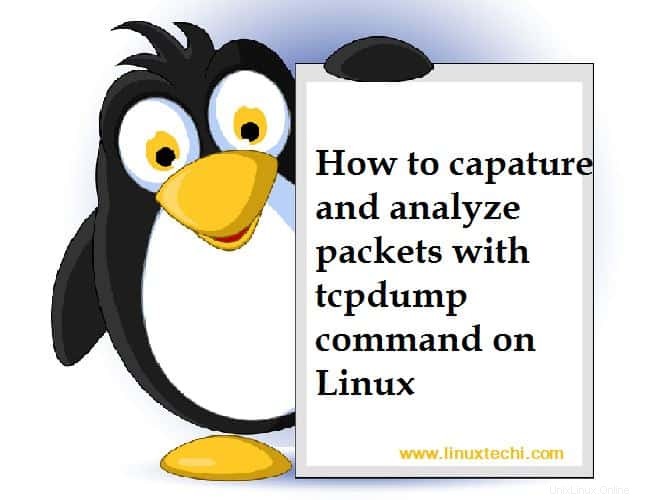
tcpdump ist in den meisten Linux-Distributionen verfügbar, für Debian-basiertes Linux kann es mit dem apt-Befehl installiert werden,
# apt install tcpdump -y
Auf RPM-basierten Linux-Betriebssystemen kann tcpdump mit dem folgenden yum-Befehl
installiert werden# yum install tcpdump -y
Wenn wir den Befehl tcpdump ohne Optionen ausführen, werden Pakete aller Schnittstellen erfasst. Um also den tcpdump-Befehl zu stoppen oder abzubrechen, geben Sie „Strg+C ein ” . In diesem Tutorial werden wir anhand verschiedener praktischer Beispiele besprechen, wie Pakete erfasst und analysiert werden,
Beispiel:1) Erfassen von Paketen von einer bestimmten Schnittstelle
Wenn wir den Befehl tcpdump ohne Optionen ausführen, werden Pakete auf allen Schnittstellen erfasst. Um also die Pakete von einer bestimmten Schnittstelle zu erfassen, verwenden Sie die Option „-i“. ‘ gefolgt vom Namen der Schnittstelle.
Syntax:
# tcpdump -i {Schnittstellenname}
Nehmen wir an, ich möchte Pakete von der Schnittstelle „enp0s3“
erfassen[[email protected] ~]# tcpdump -i enp0s3
Die Ausgabe wäre so etwas wie unten,
tcpdump: verbose output suppressed, use -v or -vv for full protocol decode listening on enp0s3, link-type EN10MB (Ethernet), capture size 262144 bytes 06:43:22.905890 IP compute-0-1.example.com.ssh > 169.144.0.1.39374: Flags [P.], seq 21952160:21952540, ack 13537, win 291, options [nop,nop,TS val 26164373 ecr 6580205], length 380 06:43:22.906045 IP compute-0-1.example.com.ssh > 169.144.0.1.39374: Flags [P.], seq 21952540:21952760, ack 13537, win 291, options [nop,nop,TS val 26164373 ecr 6580205], length 220 06:43:22.906150 IP compute-0-1.example.com.ssh > 169.144.0.1.39374: Flags [P.], seq 21952760:21952980, ack 13537, win 291, options [nop,nop,TS val 26164373 ecr 6580205], length 220 06:43:22.906291 IP 169.144.0.1.39374 > compute-0-1.example.com.ssh: Flags [.], ack 21952980, win 13094, options [nop,nop,TS val 6580205 ecr 26164373], length 0 06:43:22.906303 IP 169.144.0.1.39374 > compute-0-1.example.com.ssh: Flags [P.], seq 13537:13609, ack 21952980, win 13094, options [nop,nop,TS val 6580205 ecr 26164373], length 72 06:43:22.906322 IP compute-0-1.example.com.ssh > 169.144.0.1.39374: Flags [P.], seq 21952980:21953200, ack 13537, win 291, options [nop,nop,TS val 26164373 ecr 6580205], length 220 ^C 109930 packets captured 110065 packets received by filter 133 packets dropped by kernel [[email protected] ~]#
Beispiel:2) Erfassen einer bestimmten Anzahl von Paketen von einer bestimmten Schnittstelle
Nehmen wir an, wir wollen 12 Pakete von der spezifischen Schnittstelle wie „enp0s3“ erfassen, dies kann einfach mit den Optionen „-c {number} -i {interface-name} erreicht werden ”
[email protected] ~]# tcpdump -c 12 -i enp0s3
Der obige Befehl erzeugt die Ausgabe in etwa wie unten
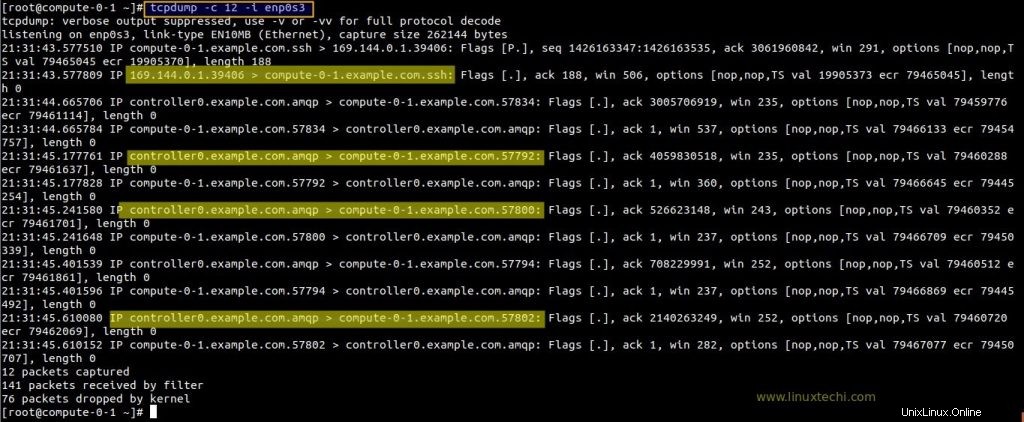
Beispiel:3) Alle verfügbaren Schnittstellen für tcpdump anzeigen
Verwenden Sie „-D ‘ Option zum Anzeigen aller verfügbaren Schnittstellen für den Befehl tcpdump,
[[email protected] ~]# tcpdump -D 1.enp0s3 2.enp0s8 3.ovs-system 4.br-int 5.br-tun 6.nflog (Linux netfilter log (NFLOG) interface) 7.nfqueue (Linux netfilter queue (NFQUEUE) interface) 8.usbmon1 (USB bus number 1) 9.usbmon2 (USB bus number 2) 10.qbra692e993-28 11.qvoa692e993-28 12.qvba692e993-28 13.tapa692e993-28 14.vxlan_sys_4789 15.any (Pseudo-device that captures on all interfaces) 16.lo [Loopback] [[email protected] ~]#
Ich führe den tcpdump-Befehl auf einem meiner Openstack-Rechenknoten aus, deshalb haben Sie in der Ausgabe Zahlenschnittstellen, Registerkartenschnittstelle, Brücken und vxlan-Schnittstelle gesehen.
Beispiel:4) Erfassen von Paketen mit menschenlesbarem Zeitstempel (Option -tttt)
Standardmäßig gibt es in der Ausgabe des tcpdump-Befehls keinen richtigen, vom Menschen lesbaren Zeitstempel. Wenn Sie jedem erfassten Paket einen vom Menschen lesbaren Zeitstempel zuordnen möchten, verwenden Sie „-tttt ‘-Option, Beispiel ist unten gezeigt,
[[email protected] ~]# tcpdump -c 8 -tttt -i enp0s3 tcpdump: verbose output suppressed, use -v or -vv for full protocol decode listening on enp0s3, link-type EN10MB (Ethernet), capture size 262144 bytes 2018-08-25 23:23:36.954883 IP compute-0-1.example.com.ssh > 169.144.0.1.39406: Flags [P.], seq 1449206247:1449206435, ack 3062020950, win 291, options [nop,nop,TS val 86178422 ecr 21583714], length 188 2018-08-25 23:23:36.955046 IP 169.144.0.1.39406 > compute-0-1.example.com.ssh: Flags [.], ack 188, win 13585, options [nop,nop,TS val 21583717 ecr 86178422], length 0 2018-08-25 23:23:37.140097 IP controller0.example.com.amqp > compute-0-1.example.com.57818: Flags [P.], seq 814607956:814607964, ack 2387094506, win 252, options [nop,nop,TS val 86172228 ecr 86176695], length 8 2018-08-25 23:23:37.140175 IP compute-0-1.example.com.57818 > controller0.example.com.amqp: Flags [.], ack 8, win 237, options [nop,nop,TS val 86178607 ecr 86172228], length 0 2018-08-25 23:23:37.355238 IP compute-0-1.example.com.57836 > controller0.example.com.amqp: Flags [P.], seq 1080415080:1080417400, ack 1690909362, win 237, options [nop,nop,TS val 86178822 ecr 86163054], length 2320 2018-08-25 23:23:37.357119 IP controller0.example.com.amqp > compute-0-1.example.com.57836: Flags [.], ack 2320, win 1432, options [nop,nop,TS val 86172448 ecr 86178822], length 0 2018-08-25 23:23:37.357545 IP controller0.example.com.amqp > compute-0-1.example.com.57836: Flags [P.], seq 1:22, ack 2320, win 1432, options [nop,nop,TS val 86172449 ecr 86178822], length 21 2018-08-25 23:23:37.357572 IP compute-0-1.example.com.57836 > controller0.example.com.amqp: Flags [.], ack 22, win 237, options [nop,nop,TS val 86178825 ecr 86172449], length 0 8 packets captured 134 packets received by filter 69 packets dropped by kernel [[email protected] ~]#
Beispiel:5) Pakete erfassen und in einer Datei speichern (Option -w)
Verwenden Sie „-w ”-Option im tcpdump-Befehl, um das erfasste TCP/IP-Paket in einer Datei zu speichern, damit wir diese Pakete in Zukunft für weitere Analysen analysieren können.
Syntax:
# tcpdump -w Dateiname.pcap -i {Schnittstellenname}
Hinweis:Die Dateierweiterung muss .pcap sein
Nehmen wir an, ich möchte die erfassten Pakete der Schnittstelle „enp0s3 speichern ” zu einem Dateinamen enp0s3-26082018.pcap
[[email protected] ~]# tcpdump -w enp0s3-26082018.pcap -i enp0s3
Der obige Befehl generiert die Ausgabe in etwa wie unten,
[[email protected] ~]# tcpdump -w enp0s3-26082018.pcap -i enp0s3 tcpdump: listening on enp0s3, link-type EN10MB (Ethernet), capture size 262144 bytes ^C841 packets captured 845 packets received by filter 0 packets dropped by kernel [[email protected] ~]# ls anaconda-ks.cfg enp0s3-26082018.pcap [[email protected] ~]#
Erfassen und Speichern der Pakete, deren Größe größer ist als N Bytes
[[email protected] ~]# tcpdump -w enp0s3-26082018-2.pcap greater 1024
Erfassen und Speichern der Pakete, deren Größe kleiner ist als N Bytes
[[email protected] ~]# tcpdump -w enp0s3-26082018-3.pcap less 1024
Beispiel:6) Lesen von Paketen aus der gespeicherten Datei (Option -r)
Im obigen Beispiel haben wir die erfassten Pakete in einer Datei gespeichert, wir können diese Pakete mit der Option „-r“ aus der Datei lesen ‘, Beispiel ist unten gezeigt,
[[email protected] ~]# tcpdump -r enp0s3-26082018.pcap
Lesen der Pakete mit menschenlesbarem Zeitstempel,
[[email protected] ~]# tcpdump -tttt -r enp0s3-26082018.pcap reading from file enp0s3-26082018.pcap, link-type EN10MB (Ethernet) 2018-08-25 22:03:17.249648 IP compute-0-1.example.com.ssh > 169.144.0.1.39406: Flags [P.], seq 1426167803:1426167927, ack 3061962134, win 291, options [nop,nop,TS val 81358717 ecr 20378789], length 124 2018-08-25 22:03:17.249840 IP 169.144.0.1.39406 > compute-0-1.example.com.ssh: Flags [.], ack 124, win 564, options [nop,nop,TS val 20378791 ecr 81358 717], length 0 2018-08-25 22:03:17.454559 IP controller0.example.com.amqp > compute-0-1.example.com.57836: Flags [.], ack 1079416895, win 1432, options [nop,nop,TS v al 81352560 ecr 81353913], length 0 2018-08-25 22:03:17.454642 IP compute-0-1.example.com.57836 > controller0.example.com.amqp: Flags [.], ack 1, win 237, options [nop,nop,TS val 8135892 2 ecr 81317504], length 0 2018-08-25 22:03:17.646945 IP compute-0-1.example.com.57788 > controller0.example.com.amqp: Flags [.], seq 106760587:106762035, ack 688390730, win 237 , options [nop,nop,TS val 81359114 ecr 81350901], length 1448 2018-08-25 22:03:17.647043 IP compute-0-1.example.com.57788 > controller0.example.com.amqp: Flags [P.], seq 1448:1956, ack 1, win 237, options [nop,no p,TS val 81359114 ecr 81350901], length 508 2018-08-25 22:03:17.647502 IP controller0.example.com.amqp > compute-0-1.example.com.57788: Flags [.], ack 1956, win 1432, options [nop,nop,TS val 813 52753 ecr 81359114], length 0 .........................................................................................................................
Lesen Sie mehr unter:So installieren und verwenden Sie Wireshark unter Debian 9 / Ubuntu 16.04
Beispiel:7) Nur IP-Adresspakete auf einer bestimmten Schnittstelle erfassen (Option -n)
Mit der Option -n im Befehl tcpdum können wir nur IP-Adresspakete auf einer bestimmten Schnittstelle erfassen, das Beispiel ist unten gezeigt,
[[email protected] ~]# tcpdump -n -i enp0s3
Die Ausgabe des obigen Befehls würde in etwa so aussehen:
tcpdump: verbose output suppressed, use -v or -vv for full protocol decode listening on enp0s3, link-type EN10MB (Ethernet), capture size 262144 bytes 22:22:28.537904 IP 169.144.0.20.ssh > 169.144.0.1.39406: Flags [P.], seq 1433301395:1433301583, ack 3061976250, win 291, options [nop,nop,TS val 82510005 ecr 20666610], length 188 22:22:28.538173 IP 169.144.0.1.39406 > 169.144.0.20.ssh: Flags [.], ack 188, win 9086, options [nop,nop,TS val 20666613 ecr 82510005], length 0 22:22:28.538573 IP 169.144.0.20.ssh > 169.144.0.1.39406: Flags [P.], seq 188:552, ack 1, win 291, options [nop,nop,TS val 82510006 ecr 20666613], length 364 22:22:28.538736 IP 169.144.0.1.39406 > 169.144.0.20.ssh: Flags [.], ack 552, win 9086, options [nop,nop,TS val 20666613 ecr 82510006], length 0 22:22:28.538874 IP 169.144.0.20.ssh > 169.144.0.1.39406: Flags [P.], seq 552:892, ack 1, win 291, options [nop,nop,TS val 82510006 ecr 20666613], length 340 22:22:28.539042 IP 169.144.0.1.39406 > 169.144.0.20.ssh: Flags [.], ack 892, win 9086, options [nop,nop,TS val 20666613 ecr 82510006], length 0 22:22:28.539178 IP 169.144.0.20.ssh > 169.144.0.1.39406: Flags [P.], seq 892:1232, ack 1, win 291, options [nop,nop,TS val 82510006 ecr 20666613], length 340 22:22:28.539282 IP 169.144.0.1.39406 > 169.144.0.20.ssh: Flags [.], ack 1232, win 9086, options [nop,nop,TS val 20666614 ecr 82510006], length 0 22:22:28.539479 IP 169.144.0.20.ssh > 169.144.0.1.39406: Flags [P.], seq 1232:1572, ack 1, win 291, options [nop,nop,TS val 82510006 ecr 20666614], length 340 22:22:28.539595 IP 169.144.0.1.39406 > 169.144.0.20.ssh: Flags [.], ack 1572, win 9086, options [nop,nop,TS val 20666614 ecr 82510006], length 0 22:22:28.539760 IP 169.144.0.20.ssh > 169.144.0.1.39406: Flags [P.], seq 1572:1912, ack 1, win 291, options [nop,nop,TS val 82510007 ecr 20666614], length 340 .........................................................................
Sie können auch N IP-Adresspakete erfassen, indem Sie die Optionen -c und -n im Befehl tcpdump verwenden,
[[email protected] ~]# tcpdump -c 25 -n -i enp0s3
Beispiel:8) Nur TCP-Pakete auf einer bestimmten Schnittstelle erfassen
Im tcpdump-Befehl können wir nur TCP-Pakete mit der Datei „tcp erfassen ‘ Option,
[[email protected] ~]# tcpdump -i enp0s3 tcp tcpdump: verbose output suppressed, use -v or -vv for full protocol decode listening on enp0s3, link-type EN10MB (Ethernet), capture size 262144 bytes 22:36:54.521053 IP 169.144.0.20.ssh > 169.144.0.1.39406: Flags [P.], seq 1433336467:1433336655, ack 3061986618, win 291, options [nop,nop,TS val 83375988 ecr 20883106], length 188 22:36:54.521474 IP 169.144.0.1.39406 > 169.144.0.20.ssh: Flags [.], ack 188, win 9086, options [nop,nop,TS val 20883109 ecr 83375988], length 0 22:36:54.522214 IP 169.144.0.20.ssh > 169.144.0.1.39406: Flags [P.], seq 188:552, ack 1, win 291, options [nop,nop,TS val 83375989 ecr 20883109], length 364 22:36:54.522508 IP 169.144.0.1.39406 > 169.144.0.20.ssh: Flags [.], ack 552, win 9086, options [nop,nop,TS val 20883109 ecr 83375989], length 0 22:36:54.522867 IP 169.144.0.20.ssh > 169.144.0.1.39406: Flags [P.], seq 552:892, ack 1, win 291, options [nop,nop,TS val 83375990 ecr 20883109], length 340 22:36:54.523006 IP 169.144.0.1.39406 > 169.144.0.20.ssh: Flags [.], ack 892, win 9086, options [nop,nop,TS val 20883109 ecr 83375990], length 0 22:36:54.523304 IP 169.144.0.20.ssh > 169.144.0.1.39406: Flags [P.], seq 892:1232, ack 1, win 291, options [nop,nop,TS val 83375990 ecr 20883109], length 340 22:36:54.523461 IP 169.144.0.1.39406 > 169.144.0.20.ssh: Flags [.], ack 1232, win 9086, options [nop,nop,TS val 20883110 ecr 83375990], length 0 22:36:54.523604 IP 169.144.0.20.ssh > 169.144.0.1.39406: Flags [P.], seq 1232:1572, ack 1, win 291, options [nop,nop,TS val 83375991 ecr 20883110], length 340 ...................................................................................................................................................
Beispiel:9) Erfassen von Paketen von einem bestimmten Port auf einer bestimmten Schnittstelle
Mit dem Befehl tcpdump können wir Pakete von einem bestimmten Port (z. B. 22) auf einer bestimmten Schnittstelle enp0s3
erfassenSyntax:
# tcpdump -i {Schnittstellenname} Port {Port_Number}
[[email protected] ~]# tcpdump -i enp0s3 port 22 tcpdump: verbose output suppressed, use -v or -vv for full protocol decode listening on enp0s3, link-type EN10MB (Ethernet), capture size 262144 bytes 22:54:45.032412 IP compute-0-1.example.com.ssh > 169.144.0.1.39406: Flags [P.], seq 1435010787:1435010975, ack 3061993834, win 291, options [nop,nop,TS val 84446499 ecr 21150734], length 188 22:54:45.032631 IP 169.144.0.1.39406 > compute-0-1.example.com.ssh: Flags [.], ack 188, win 9131, options [nop,nop,TS val 21150737 ecr 84446499], length 0 22:54:55.037926 IP compute-0-1.example.com.ssh > 169.144.0.1.39406: Flags [P.], seq 188:576, ack 1, win 291, options [nop,nop,TS val 84456505 ecr 21150737], length 388 22:54:55.038106 IP 169.144.0.1.39406 > compute-0-1.example.com.ssh: Flags [.], ack 576, win 9154, options [nop,nop,TS val 21153238 ecr 84456505], length 0 22:54:55.038286 IP compute-0-1.example.com.ssh > 169.144.0.1.39406: Flags [P.], seq 576:940, ack 1, win 291, options [nop,nop,TS val 84456505 ecr 21153238], length 364 22:54:55.038564 IP 169.144.0.1.39406 > compute-0-1.example.com.ssh: Flags [.], ack 940, win 9177, options [nop,nop,TS val 21153238 ecr 84456505], length 0 22:54:55.038708 IP compute-0-1.example.com.ssh > 169.144.0.1.39406: Flags [P.], seq 940:1304, ack 1, win 291, options [nop,nop,TS val 84456506 ecr 21153238], length 364 ............................................................................................................................ [[email protected] ~]#
Beispiel:10) Erfassen der Pakete von einer bestimmten Quell-IP auf einer bestimmten Schnittstelle
Mit „src “, gefolgt von „IP-Adresse ” im tcpdump-Befehl können wir die Pakete von einer bestimmten Quell-IP erfassen,
Syntax:
# tcpdump -n -i {Schnittstellenname} src {IP-Adresse}
Beispiel ist unten gezeigt,
[[email protected] ~]# tcpdump -n -i enp0s3 src 169.144.0.10 tcpdump: verbose output suppressed, use -v or -vv for full protocol decode listening on enp0s3, link-type EN10MB (Ethernet), capture size 262144 bytes 23:03:45.912733 IP 169.144.0.10.amqp > 169.144.0.20.57800: Flags [.], ack 526623844, win 243, options [nop,nop,TS val 84981008 ecr 84982372], length 0 23:03:46.136757 IP 169.144.0.10.amqp > 169.144.0.20.57796: Flags [.], ack 2535995970, win 252, options [nop,nop,TS val 84981232 ecr 84982596], length 0 23:03:46.153398 IP 169.144.0.10.amqp > 169.144.0.20.57798: Flags [.], ack 3623063621, win 243, options [nop,nop,TS val 84981248 ecr 84982612], length 0 23:03:46.361160 IP 169.144.0.10.amqp > 169.144.0.20.57802: Flags [.], ack 2140263945, win 252, options [nop,nop,TS val 84981456 ecr 84982821], length 0 23:03:46.376926 IP 169.144.0.10.amqp > 169.144.0.20.57808: Flags [.], ack 175946224, win 252, options [nop,nop,TS val 84981472 ecr 84982836], length 0 23:03:46.505242 IP 169.144.0.10.amqp > 169.144.0.20.57810: Flags [.], ack 1016089556, win 252, options [nop,nop,TS val 84981600 ecr 84982965], length 0 23:03:46.616994 IP 169.144.0.10.amqp > 169.144.0.20.57812: Flags [.], ack 832263835, win 252, options [nop,nop,TS val 84981712 ecr 84983076], length 0 23:03:46.809344 IP 169.144.0.10.amqp > 169.144.0.20.57814: Flags [.], ack 2781799939, win 252, options [nop,nop,TS val 84981904 ecr 84983268], length 0 23:03:46.809485 IP 169.144.0.10.amqp > 169.144.0.20.57816: Flags [.], ack 1662816815, win 252, options [nop,nop,TS val 84981904 ecr 84983268], length 0 23:03:47.033301 IP 169.144.0.10.amqp > 169.144.0.20.57818: Flags [.], ack 2387094362, win 252, options [nop,nop,TS val 84982128 ecr 84983492], length 0 ^C 10 packets captured 12 packets received by filter 0 packets dropped by kernel [[email protected] ~]#
Beispiel:11) Erfassen von Paketen von einer bestimmten Ziel-IP auf einer bestimmten Schnittstelle
Syntax:
# tcpdump -n -i {Schnittstellenname} dst {IP-Adresse}
[[email protected] ~]# tcpdump -n -i enp0s3 dst 169.144.0.1 tcpdump: verbose output suppressed, use -v or -vv for full protocol decode listening on enp0s3, link-type EN10MB (Ethernet), capture size 262144 bytes 23:10:43.520967 IP 169.144.0.20.ssh > 169.144.0.1.39406: Flags [P.], seq 1439564171:1439564359, ack 3062005550, win 291, options [nop,nop,TS val 85404988 ecr 21390356], length 188 23:10:43.521441 IP 169.144.0.20.ssh > 169.144.0.1.39406: Flags [P.], seq 188:408, ack 1, win 291, options [nop,nop,TS val 85404988 ecr 21390359], length 220 23:10:43.521719 IP 169.144.0.20.ssh > 169.144.0.1.39406: Flags [P.], seq 408:604, ack 1, win 291, options [nop,nop,TS val 85404989 ecr 21390359], length 196 23:10:43.521993 IP 169.144.0.20.ssh > 169.144.0.1.39406: Flags [P.], seq 604:800, ack 1, win 291, options [nop,nop,TS val 85404989 ecr 21390359], length 196 23:10:43.522157 IP 169.144.0.20.ssh > 169.144.0.1.39406: Flags [P.], seq 800:996, ack 1, win 291, options [nop,nop,TS val 85404989 ecr 21390359], length 196 23:10:43.522346 IP 169.144.0.20.ssh > 169.144.0.1.39406: Flags [P.], seq 996:1192, ack 1, win 291, options [nop,nop,TS val 85404989 ecr 21390359], length 196 .........................................................................................
Beispiel:12) TCP-Paketkommunikation zwischen zwei Hosts erfassen
Nehmen wir an, ich möchte TCP-Pakete zwischen zwei Hosts 169.144.0.1 und 169.144.0.20 erfassen, das Beispiel ist unten gezeigt,
[[email protected] ~]# tcpdump -w two-host-tcp-comm.pcap -i enp0s3 tcp and \(host 169.144.0.1 or host 169.144.0.20\)
Erfassen nur des SSH-Paketflusses zwischen zwei Hosts mit dem Befehl tcpdump,
[[email protected] ~]# tcpdump -w ssh-comm-two-hosts.pcap -i enp0s3 src 169.144.0.1 and port 22 and dst 169.144.0.20 and port 22
Beispiel:13) Erfassen der UDP-Netzwerkpakete (hin und her) zwischen zwei Hosts
Syntax:
# tcpdump -w -s -i udp und \(host und host \)
[[email protected] ~]# tcpdump -w two-host-comm.pcap -s 1000 -i enp0s3 udp and \(host 169.144.0.10 and host 169.144.0.20\)
Beispiel:14) Erfassen von Paketen im HEX- und ASCII-Format
Mit dem Befehl tcpdump können wir TCP/IP-Pakete im ASCII- und HEX-Format erfassen,
Um die Pakete im ASCII-Format zu erfassen, verwenden Sie -A Option, Beispiel ist unten gezeigt,
[[email protected] ~]# tcpdump -c 10 -A -i enp0s3
tcpdump: verbose output suppressed, use -v or -vv for full protocol decode
listening on enp0s3, link-type EN10MB (Ethernet), capture size 262144 bytes
00:37:10.520060 IP compute-0-1.example.com.ssh > 169.144.0.1.39406: Flags [P.], seq 1452637331:1452637519, ack 3062125586, win 333, options [nop,nop,TS val 90591987 ecr 22687106], length 188
E...[[email protected]@...............V.|...T....MT......
.fR..Z-....b.:..Z5...{.'p....]."}...Z..9.?......."[email protected]<.....V..C.....{,...OKP.2.*...`..-sS..1S...........:.O[.....{G..%ze.Pn.T..N.... ....qB..5...n.....`...:=...[..0....k.....S.:..5!.9..G....!-..'..
00:37:10.520319 IP 169.144.0.1.39406 > compute-0-1.example.com.ssh: Flags [.], ack 188, win 13930, options [nop,nop,TS val 22687109 ecr 90591987], length 0
[email protected]@.|+..............T.V.}O..6j.d.....
.Z-..fR.
00:37:11.687543 IP controller0.example.com.amqp > compute-0-1.example.com.57800: Flags [.], ack 526624548, win 243, options [nop,nop,TS val 90586768 ecr 90588146], length 0
[email protected]@.!L...
.....(..g....c.$...........
.f>..fC.
00:37:11.687612 IP compute-0-1.example.com.57800 > controller0.example.com.amqp: Flags [.], ack 1, win 237, options [nop,nop,TS val 90593155 ecr 90551716], length 0
[email protected]@..........
...(.c.$g.......Se.....
.fW..e..
.................................................................................................................................................. Um die Pakete sowohl im HEX- als auch im ASCII-Format zu erfassen, verwenden Sie -XX Möglichkeit
[[email protected] ~]# tcpdump -c 10 -XX -i enp0s3
tcpdump: verbose output suppressed, use -v or -vv for full protocol decode
listening on enp0s3, link-type EN10MB (Ethernet), capture size 262144 bytes
00:39:15.124363 IP compute-0-1.example.com.ssh > 169.144.0.1.39406: Flags [P.], seq 1452640859:1452641047, ack 3062126346, win 333, options [nop,nop,TS val 90716591 ecr 22718257], length 188
0x0000: 0a00 2700 0000 0800 27f4 f935 0800 4510 ..'.....'..5..E.
0x0010: 00f0 5bc6 4000 4006 8afc a990 0014 a990 ..[[email protected]@.........
0x0020: 0001 0016 99ee 5695 8a5b b684 570a 8018 ......V..[..W...
0x0030: 014d 5418 0000 0101 080a 0568 39af 015a .MT........h9..Z
0x0040: a731 adb7 58b6 1a0f 2006 df67 c9b6 4479 .1..X......g..Dy
0x0050: 19fd 2c3d 2042 3313 35b9 a160 fa87 d42c ..,=.B3.5..`...,
0x0060: 89a9 3d7d dfbf 980d 2596 4f2a 99ba c92a ..=}....%.O*...*
0x0070: 3e1e 7bf7 3af2 a5cc ee4f 10bc 7dfc 630d >.{.:....O..}.c.
0x0080: 898a 0e16 6825 56c7 b683 1de4 3526 ff04 ....h%V.....5&..
0x0090: 68d1 4f7d babd 27ba 84ae c5d3 750b 01bd h.O}..'.....u...
0x00a0: 9c43 e10a 33a6 8df2 a9f0 c052 c7ed 2ff5 .C..3......R../.
0x00b0: bfb1 ce84 edfc c141 6dad fa19 0702 62a7 .......Am.....b.
0x00c0: 306c db6b 2eea 824e eea5 acd7 f92e 6de3 0l.k...N......m.
0x00d0: 85d0 222d f8bf 9051 2c37 93c8 506d 5cb5 .."-...Q,7..Pm\.
0x00e0: 3b4a 2a80 d027 49f2 c996 d2d9 a9eb c1c4 ;J*..'I.........
0x00f0: 7719 c615 8486 d84c e42d 0ba3 698c w......L.-..i.
00:39:15.124648 IP 169.144.0.1.39406 > compute-0-1.example.com.ssh: Flags [.], ack 188, win 13971, options [nop,nop,TS val 22718260 ecr 90716591], length 0
0x0000: 0800 27f4 f935 0a00 2700 0000 0800 4510 ..'..5..'.....E.
0x0010: 0034 6b70 4000 4006 7c0e a990 0001 a990 [email protected]@.|.......
0x0020: 0014 99ee 0016 b684 570a 5695 8b17 8010 ........W.V.....
0x0030: 3693 7c0e 0000 0101 080a 015a a734 0568 6.|........Z.4.h
0x0040: 39af
....................................................................... Das ist alles aus diesem Artikel, ich hoffe, Sie haben eine Vorstellung davon, wie Sie TCP/IP-Pakete mit dem Befehl tcpdump erfassen und analysieren. Bitte teilen Sie uns Ihr Feedback und Ihre Kommentare mit.