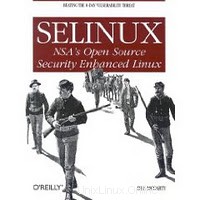
SELinux ist eine Reihe zusätzlicher Sicherheitseinschränkungen zusätzlich zu den normalen Linux-Sicherheitstools. Es gibt dem Systemadministrator eine feinere Kontrolle als das, was der Kernel normalerweise bietet. Hier ist die kleine Anleitung zum Deaktivieren von SELinux unter CentOS 7/6 / RHEL 7/6 .
Wechseln Sie zum Root-Benutzer.
$ su -
Bearbeiten Sie /etc/selinux/config.
vi /etc/selinux/config
Wechsel von SELinux=enforcing
# This file controls the state of SELinux on the system. # SELINUX= can take one of these three values: # enforcing - SELinux security policy is enforced. # permissive - SELinux prints warnings instead of enforcing. # disabled - No SELinux policy is loaded. SELINUX=enforcing # SELINUXTYPE= can take one of these two values: # targeted - Targeted processes are protected, # mls - Multi Level Security protection. SELINUXTYPE=targeted
Zu SELinux=disabled
# This file controls the state of SELinux on the system. # SELINUX= can take one of these three values: # enforcing - SELinux security policy is enforced. # permissive - SELinux prints warnings instead of enforcing. # disabled - No SELinux policy is loaded. SELINUX=disabled # SELINUXTYPE= can take one of these two values: # targeted - Targeted processes are protected, # mls - Multi Level Security protection. SELINUXTYPE=targeted
Dieses Setup deaktiviert SELinux beim nächsten Neustart .
Verwenden Sie den folgenden Befehl, um SELinux ohne Neustart zu deaktivieren.
setenforce 0
Dieser Befehl deaktiviert SELinux, bis Sie das System neu starten.
Das ist alles.