Gibt es solche Images, die es mir ermöglichen, 64-Bit-Ubuntu zu installieren, falls unterstützt, oder ansonsten auf 32-Bit zurückzugreifen?
Ich nehme an einem Installfest eines neuen und inoffiziellen LoCo teil, und ein solcher Installer wäre ziemlich praktisch, ohne zusätzliche DVDs für verschiedene Architekturen zu verschwenden.
Beste Antwort
Sie können eine DVD erstellen, die beide Versionen der Live-CD enthält:
- Laden Sie ubuntu-13.04-desktop-i386.iso und ubuntu-13.04-desktop-amd64.iso herunter.
-
Erstellen Sie eine Ordnerstruktur für die DVD:
$ mkdir -p ubuntu-13.04-desktop-i386-amd64/boot/{grub,iso} $ mv ubuntu-13.04-desktop-{i386,amd64}.iso ubuntu-13.04-desktop-i386-amd64/boot/iso/ -
Speichern Sie Folgendes als
ubuntu-13.04-desktop-i386-amd64/boot/grub/grub.cfg:# Derived from /boot/grub/loopback.cfg from ubuntu-13.04-desktop-i386.iso and ubuntu-13.04-desktop-amd64.iso. menuentry "Try Ubuntu without installing (32-bit)" { loopback iso /boot/iso/ubuntu-13.04-desktop-i386.iso linux (iso)/casper/vmlinuz file=/cdrom/preseed/ubuntu.seed boot=casper iso-scan/filename=/boot/iso/ubuntu-13.04-desktop-i386.iso quiet splash -- initrd (iso)/casper/initrd.lz } menuentry "Try Ubuntu without installing (64-bit)" { set gfxpayload=keep loopback iso /boot/iso/ubuntu-13.04-desktop-amd64.iso linux (iso)/casper/vmlinuz.efi file=/cdrom/preseed/ubuntu.seed boot=casper iso-scan/filename=/boot/iso/ubuntu-13.04-desktop-amd64.iso quiet splash -- initrd (iso)/casper/initrd.lz } menuentry "Install Ubuntu (32-bit)" { loopback iso /boot/iso/ubuntu-13.04-desktop-i386.iso linux (iso)/casper/vmlinuz file=/cdrom/preseed/ubuntu.seed boot=casper only-ubiquity iso-scan/filename=/boot/iso/ubuntu-13.04-desktop-i386.iso quiet splash -- initrd (iso)/casper/initrd.lz } menuentry "Install Ubuntu (64-bit)" { loopback iso /boot/iso/ubuntu-13.04-desktop-amd64.iso linux (iso)/casper/vmlinuz.efi file=/cdrom/preseed/ubuntu.seed boot=casper only-ubiquity iso-scan/filename=/boot/iso/ubuntu-13.04-desktop-amd64.iso quiet splash -- initrd (iso)/casper/initrd.lz } menuentry "Check disc for defects (32-bit)" { loopback iso /boot/iso/ubuntu-13.04-desktop-i386.iso linux (iso)/casper/vmlinuz boot=casper integrity-check iso-scan/filename=/boot/iso/ubuntu-13.04-desktop-i386.iso quiet splash -- initrd (iso)/casper/initrd.lz } menuentry "Check disc for defects (64-bit)" { loopback iso /boot/iso/ubuntu-13.04-desktop-amd64.iso linux (iso)/casper/vmlinuz.efi boot=casper integrity-check iso-scan/filename=/boot/iso/ubuntu-13.04-desktop-amd64.iso quiet splash -- initrd (iso)/casper/initrd.lz } menuentry "Test memory" { loopback iso /boot/iso/ubuntu-13.04-desktop-i386.iso linux16 (iso)/install/mt86plus } -
Generieren Sie ein ISO-Image (möglicherweise müssen Sie xorriso installieren.):
$ grub-mkrescue --output ubuntu-13.04-desktop-i386-amd64.iso ubuntu-13.04-desktop-i386-amd64
Sie können jetzt ubuntu-13.04-desktop-i386-amd64.iso brennen (1,6 GB) auf eine DVD und wählen Sie beim Booten entweder 32-Bit- oder 64-Bit-Optionen.
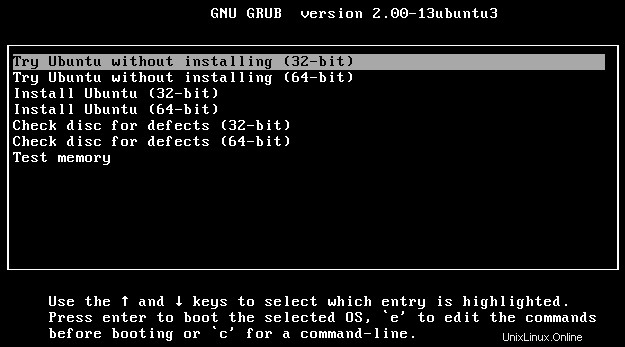
Hinweis:Dies hat bei mir in einer virtuellen Maschine funktioniert. Ich empfehle dringend, es mit einer DVD zu testen, bevor Sie mehrere Kopien brennen.