Einführung
phpBB ist ein Paket für Internetforen in der Skriptsprache PHP. Der Name „phpBB“ ist eine Abkürzung für PHP Bulletin Board . phpBB ist unter der GNU General Public License verfügbar und kostenlos und Open-Source.
Zu den Funktionen von phpBB gehören die Unterstützung mehrerer Datenbank-Engines (PostgreSQL, SQLite, MySQL, Oracle Database, Microsoft SQL Server), eine flache Nachrichtenstruktur (im Gegensatz zu Threads), hierarchische Unterforen, Aufteilen/Zusammenführen/Sperren von Themen, Benutzergruppen, mehrere Anhänge pro Post, Volltextsuche, Plugins und verschiedene Benachrichtigungsoptionen (E-Mail, Jabber Instant Messaging, ATOM-Feeds).
Es ist einfach, phpBB auf den meisten Webservern wie Apache und Nginx zu installieren und auch einfach zu verwalten und zu verwenden.
Iin diesem Tutorial, wir lernen, wie manphpBB installiert mit Apache auf Ubuntu 20.04.
Installation
Befolgen Sie einfach die nachstehenden Schritte :
- LAMP-Stack installieren (Apache-Mariadb-PHP)
#Update Packages
sudo apt update
#Install, start and enable apache
sudo apt install apache2 -y
sudo systemctl start apache2
sudo systemctl enable apache2
#Install, start and enable Mariadb Database
sudo apt install mariadb-server -y
sudo systemctl start mariadb
sudo systemctl enable mariadb- Führen Sie das folgende Skript aus, um die Maria-Datenbank zu sichern
mysql_secure_installationNOTE: RUNNING ALL PARTS OF THIS SCRIPT IS RECOMMENDED FOR ALL MariaDB
SERVERS IN PRODUCTION USE! PLEASE READ EACH STEP CAREFULLY!
In order to log into MariaDB to secure it, we'll need the current password for the root user. If you've just installed MariaDB, and you haven't set the root password yet, the password will be blank, so you should just press enter here.
Enter current password for root (enter for none):
OK, successfully used password, moving on...
Setting the root password ensures that nobody can log into the MariaDB root user without the proper authorisation.
Set root password? [Y/n] y
New password:
Re-enter new password:
Password updated successfully!
Reloading privilege tables..
... Success!
By default, a MariaDB installation has an anonymous user, allowing anyone to log into MariaDB without having to have a user account created for them. This is intended only for testing, and to make the installation go a bit smoother. You should remove them before moving into a production environment.
Remove anonymous users? [Y/n] y
... Success!
Normally, root should only be allowed to connect from 'localhost'. This ensures that someone cannot guess at the root password from the network.
Disallow root login remotely? [Y/n] y
... Success!
By default, MariaDB comes with a database named 'test' that anyone can access. This is also intended only for testing, and should be removed before moving into a production environment.
Remove test database and access to it? [Y/n] y
- Dropping test database...
... Success!
- Removing privileges on test database...
... Success!
Reloading the privilege tables will ensure that all changes made so far will take effect immediately.
Reload privilege tables now? [Y/n] y
... Success!
Cleaning up...
All done! If you've completed all of the above steps, your MariaDB
installation should now be secure.
Thanks for using MariaDB!- Installieren Sie PHP auf Ubuntu
sudo apt install php php-mysql- Installieren Sie die folgenden PHP-Module, die von PHPBB benötigt werden
sudo apt install php-net-ftp php7.4-ldap php7.4-common libapache2-mod-php7.4 php7.4-gd php7.4-curl openssl php-imagick php7.4-intl php7.4-json php7.4-imap php7.4-mbstring php7.4-mysql php7.4-zip unzip php7.4-pgsql php-ssh2 php7.4-xml php7.4-sqlite3 -y- Datenbank für phpBB mit Mariadb erstellen
sudo mysql -u root -p- Erstellen Sie die Datenbank für PHPBB, erstellen Sie dann den Benutzer für die Datenbank und geben Sie dem Benutzer alle Berechtigungen.
CREATE USER 'phpbb_user'@'localhost' IDENTIFIED BY 'unixcopPassword';
GRANT ALL ON phpbb_db.* to 'phpbb_user'@'localhost' IDENTIFIED BY 'unixcopPassword';
FLUSH PRIVILEGES;
\q- Laden Sie phpBB herunter. Zum Zeitpunkt der Erstellung dieses Artikels war die neueste Version von PHPBB Version 3.3.5.
cd /mnt
sudo wget -c https://download.phpbb.com/pub/release/3.3/3.3.5/phpBB-3.3.5.zipHINWEIS :Sie können die neueste Version von phpBB von diesem Link phpBB-Releases herunterladen
- Entpacken Sie die komprimierte Datei
unzip phpBB-3.3.5.zip- Verschieben Sie es in das Stammverzeichnis und benennen Sie es in phpbb um
sudo mv phpBB3 /var/www/html/phpbb- Legen Sie die entsprechenden Eigentumsrechte und Berechtigungen fest
sudo chown -R www-data:www-data /var/www/html/phpbb
sudo chmod -R 755 /var/www/html/phpbb- Konfigurieren Sie einen virtuellen Host für phpBB
sudo vim /etc/apache2/sites-available/phpbb.conf- Fügen Sie dann Folgendes hinzu
<VirtualHost *:80>
ServerAdmin [email protected]
DocumentRoot /var/www/html/phpbb
ServerName phpBBunixcop.com
<Directory /var/www/html/phpbb>
Options FollowSymlinks
AllowOverride All
Require all granted
</Directory>
ErrorLog ${APACHE_LOG_DIR}/phpBBunixcop.com_error.log
CustomLog ${APACHE_LOG_DIR}/phpBBunixcop.com_access.log combined
</VirtualHost>- Aktivieren Sie den virtuellen PHPBB-Host.
sudo a2ensite phpbb- Aktivieren Sie das Apache Rewrite-Modul.
sudo a2enmod rewrite- Starten Sie den Apache neu
sudo systemctl restart apache2- Öffnen Sie Ihren Browser und geben Sie die angezeigte URL http://IP_server ein oder http://domain.com für mich http://phpbunixcop.com
Die Willkommensseite bietet eine Einführung in PHPBB.
- Klicken Sie auf INSTALLIEREN um die Installation abzuschließen
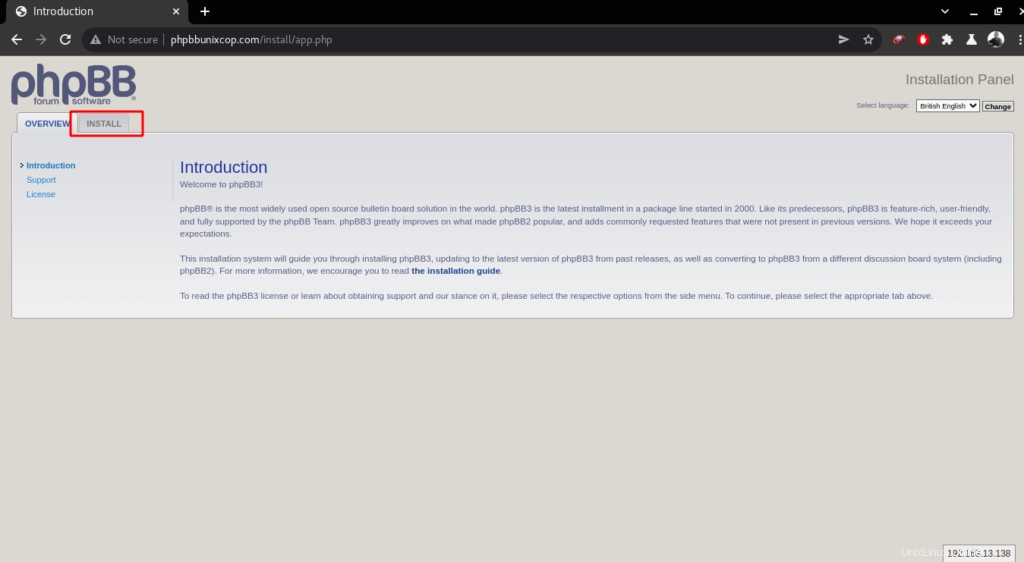
- Willkommen bei der Installation. Um fortzufahren, klicken Sie auf Installieren
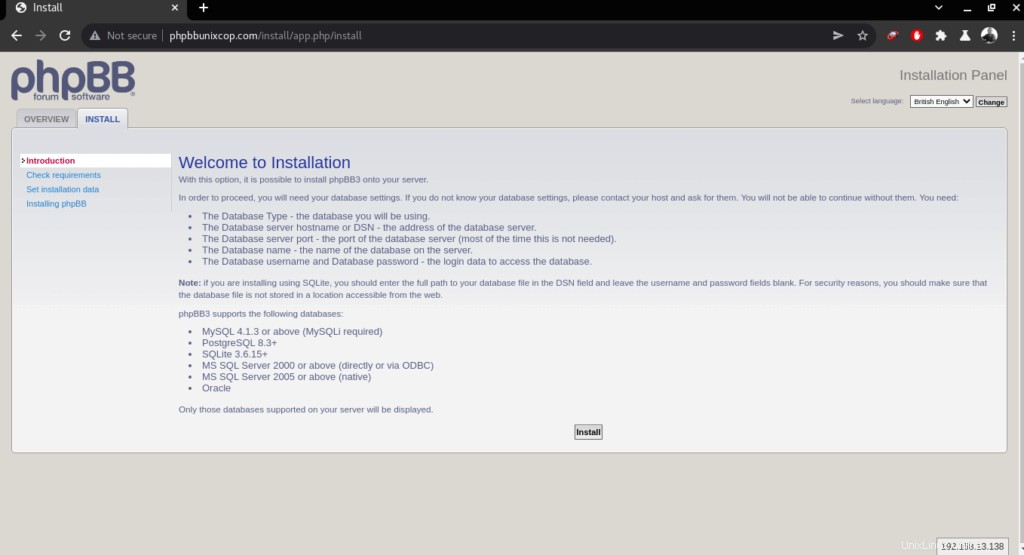
- Geben Sie die Informationen des Admin-Benutzers und des Passworts ein und klicken Sie dann auf Senden wie unten gezeigt
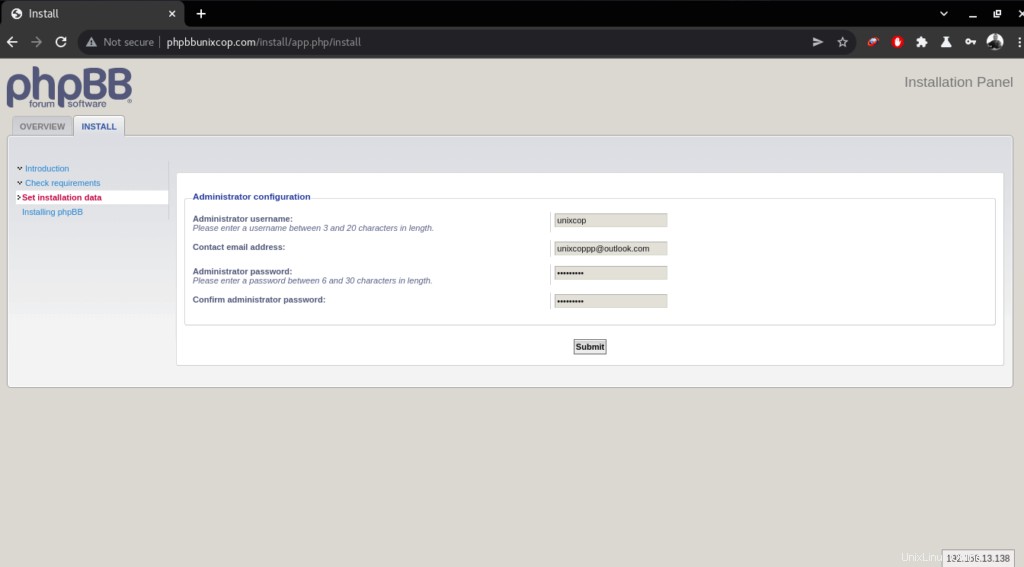
- Geben Sie die phpBB-Datenbankdetails ein, die wir zuvor erstellt haben, und klicken Sie dann auf Senden

- Klicken Sie als Nächstes auf Senden mit diesen Standard-Serverkonfigurationen
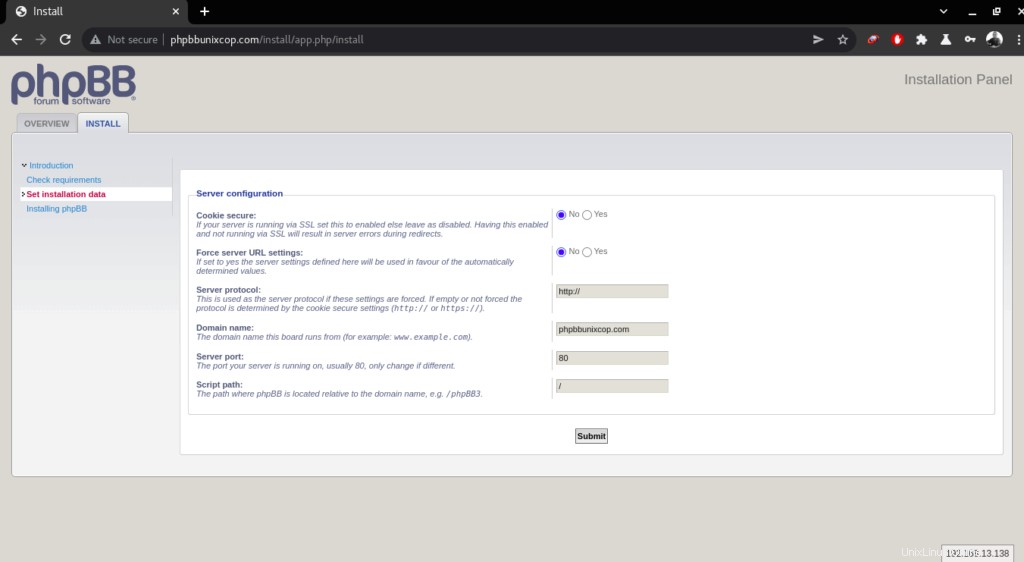
- Geben Sie die Details des SMTP-Servers ein, einschließlich Serveradresse, Port, SMTP-Benutzername und Passwort, und klicken Sie auf Senden . Wenn die E-Mail-Funktion nicht konfiguriert ist, klicken Sie einfach auf Senden ohne etwas zu ändern
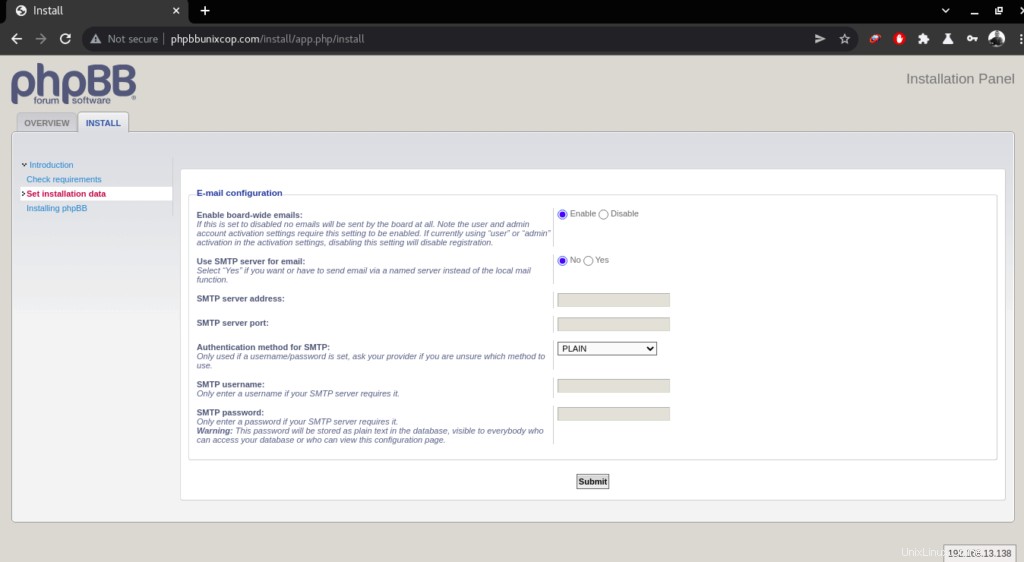
- Konfigurieren Sie die Einstellungen des Schwarzen Bretts wie die Standardsprache, den Titel des Bretts und eine kurze Beschreibung des Bretts. Klicken Sie dann auf Senden
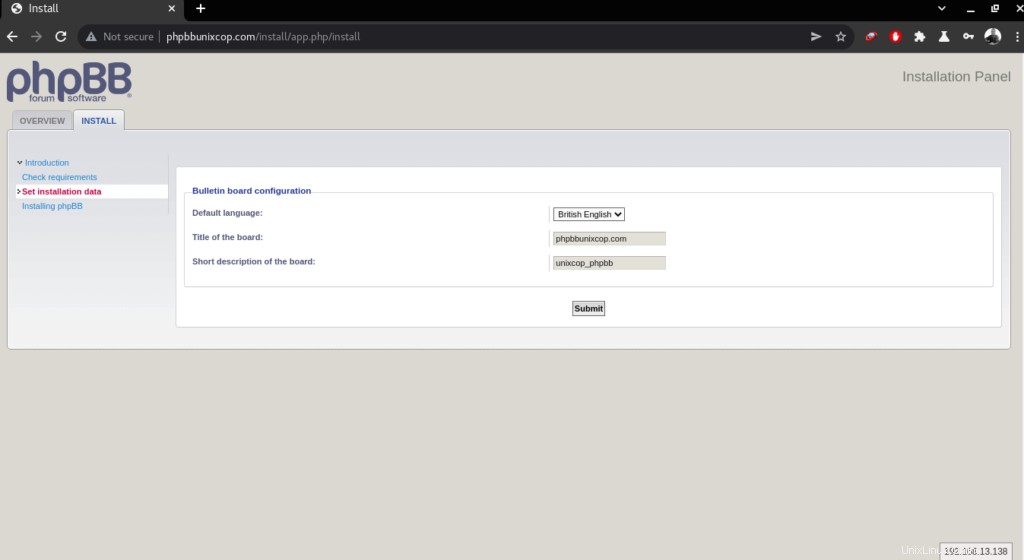
- Das Installationsprogramm installiert die für PHPBB erforderlichen Dateien. nachdem es fertig ist, klicken Sie auf das ACP Link unten im Screenshot.
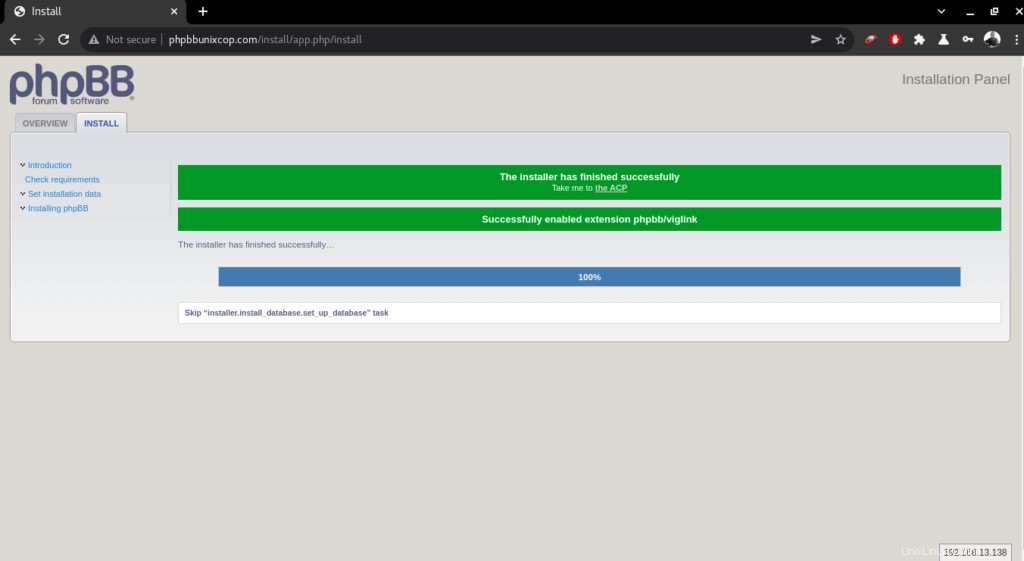
- Sie gelangen zum Administrations-Kontrollfeld, auch um die phpBB-Version zu überprüfen Gehen Sie zum Administrations-Bedienfeld und klicken Sie wie unten gezeigt auf Admin-Index.
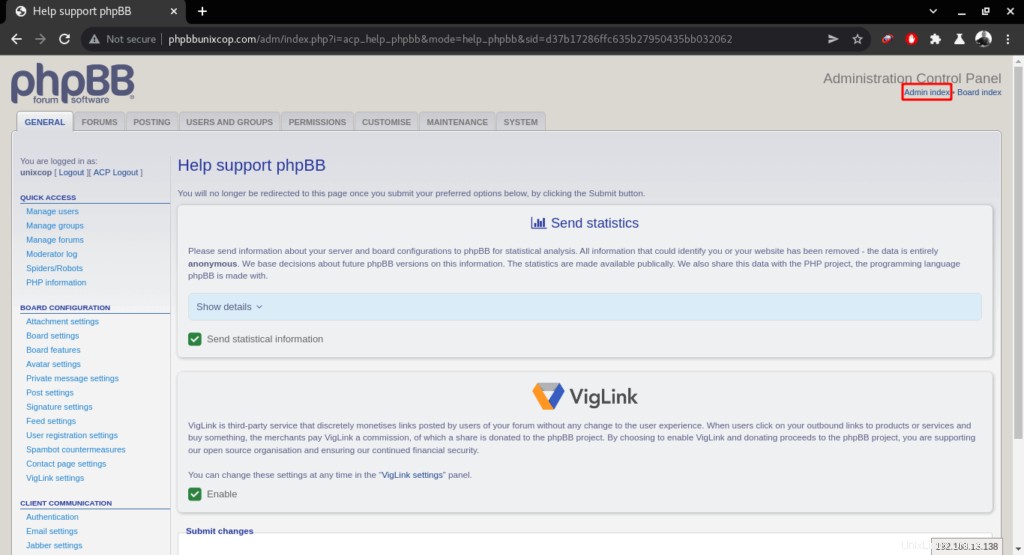
- PHP-Version wird wie unten gezeigt angezeigt
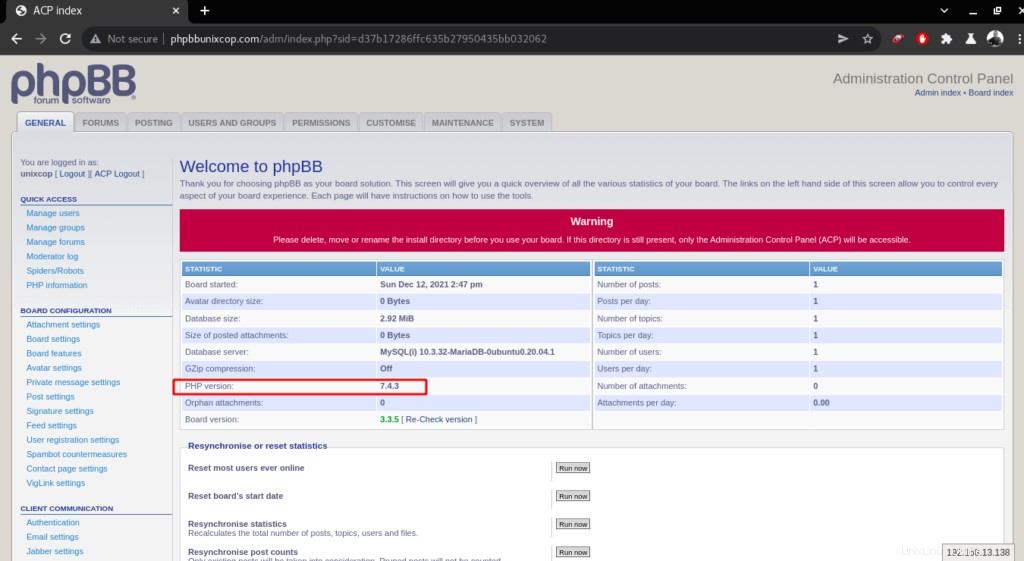
Schlussfolgerung
Das ist es
In diesem Tutorial haben wir gezeigt, wie man phpBB installiert auf Ubuntu 20.04.
Vielen Dank