Das Ziel dieser Anleitung ist die Installation von Spotify auf Ubuntu 20.04 Focal Fossa Linux.
In diesem Tutorial lernen Sie:
- So installieren Sie Spotify aus dem offiziellen Spotify-Repository
- So installieren Sie Spotify mit Snap
- So starten Sie Spotify
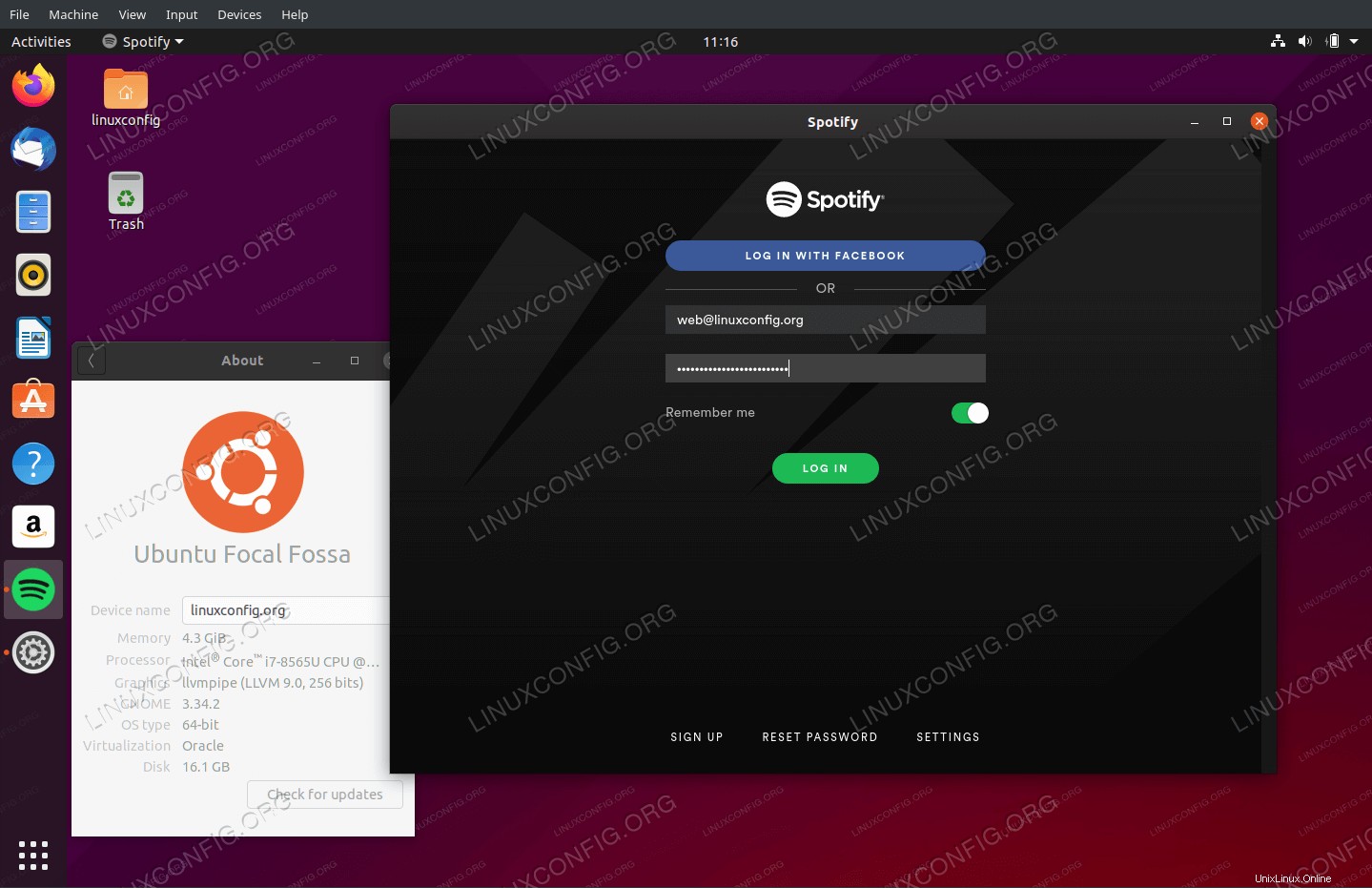 Spotify auf Ubuntu 20.04 Focal Fossa Linux
Spotify auf Ubuntu 20.04 Focal Fossa Linux Softwareanforderungen und verwendete Konventionen
| Kategorie | Anforderungen, Konventionen oder verwendete Softwareversion |
|---|---|
| System | Ubuntu 20.04 installiert oder Ubuntu 20.04 Focal Fossa aktualisiert |
| Software | Nicht zutreffend |
| Andere | Privilegierter Zugriff auf Ihr Linux-System als root oder über sudo Befehl. |
| Konventionen | # – erfordert, dass bestimmte Linux-Befehle mit Root-Rechten ausgeführt werden, entweder direkt als Root-Benutzer oder durch Verwendung von sudo Befehl$ – erfordert, dass bestimmte Linux-Befehle als normaler, nicht privilegierter Benutzer ausgeführt werden |
Schritt-für-Schritt-Anleitung zum Installieren von Spotify unter Ubuntu 20.04
Spotify mit Snap installieren
- Installieren Sie die Spotify-Anwendung mit dem
snapBefehl:$ sudo snap install spotify
-
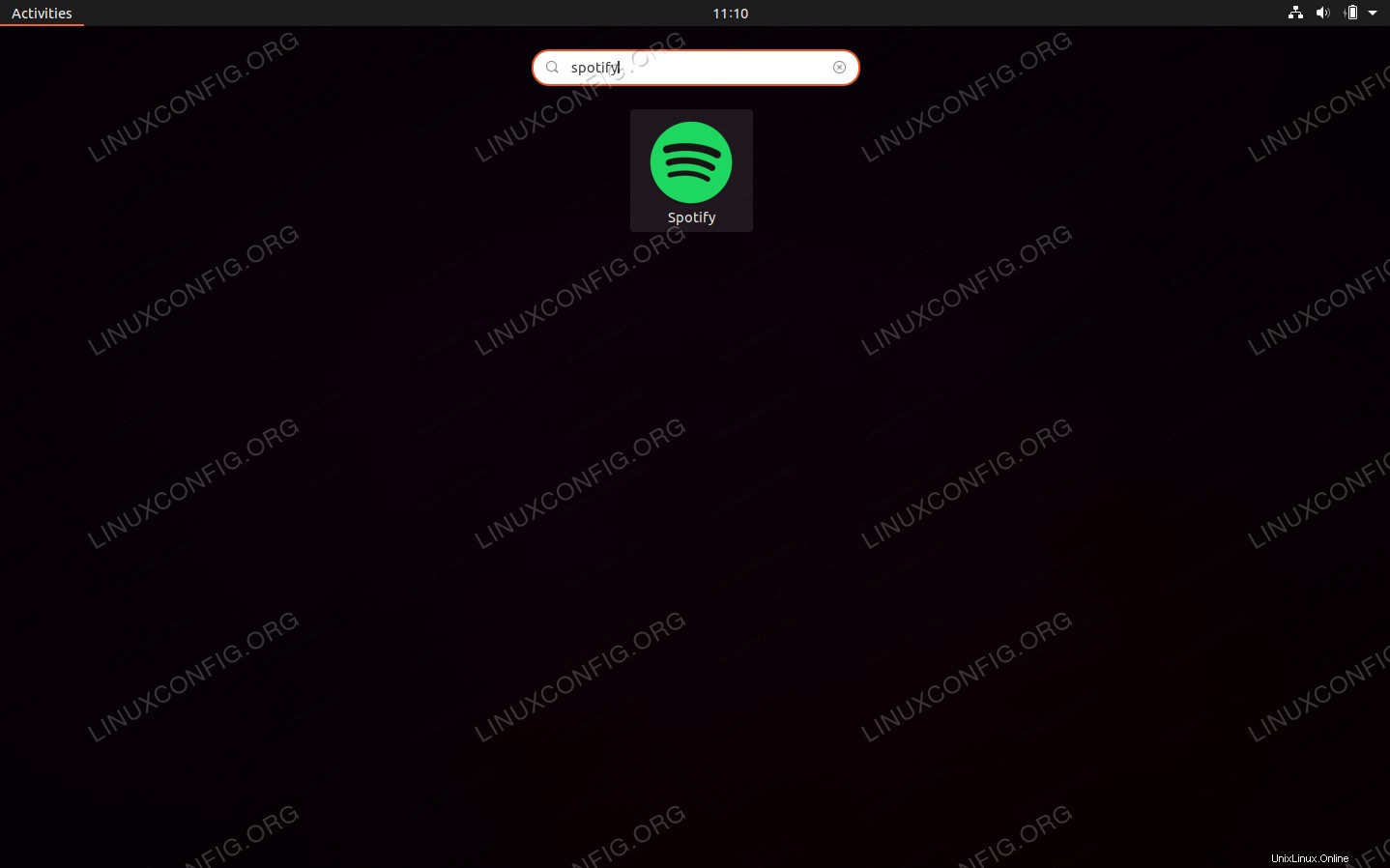 Verwenden Sie die
Verwenden Sie die ActivityMenü zum Suchen und Starten von SpotifyAlternativ können Sie Spotify über die Befehlszeile starten:
$ spotify
Spotify aus dem offiziellen Spotify-Repository installieren
- Spotify-Signaturschlüssel importieren und das offizielle Spotify-Repository hinzufügen:
$ wget -O- https://download.spotify.com/debian/pubkey.gpg | sudo apt-key add - $ sudo add-apt-repository "deb http://repository.spotify.com stable non-free"
- Verwenden Sie das
aptBefehl zum Installieren der Spotify-Anwendung:$ sudo apt install spotify-client
-
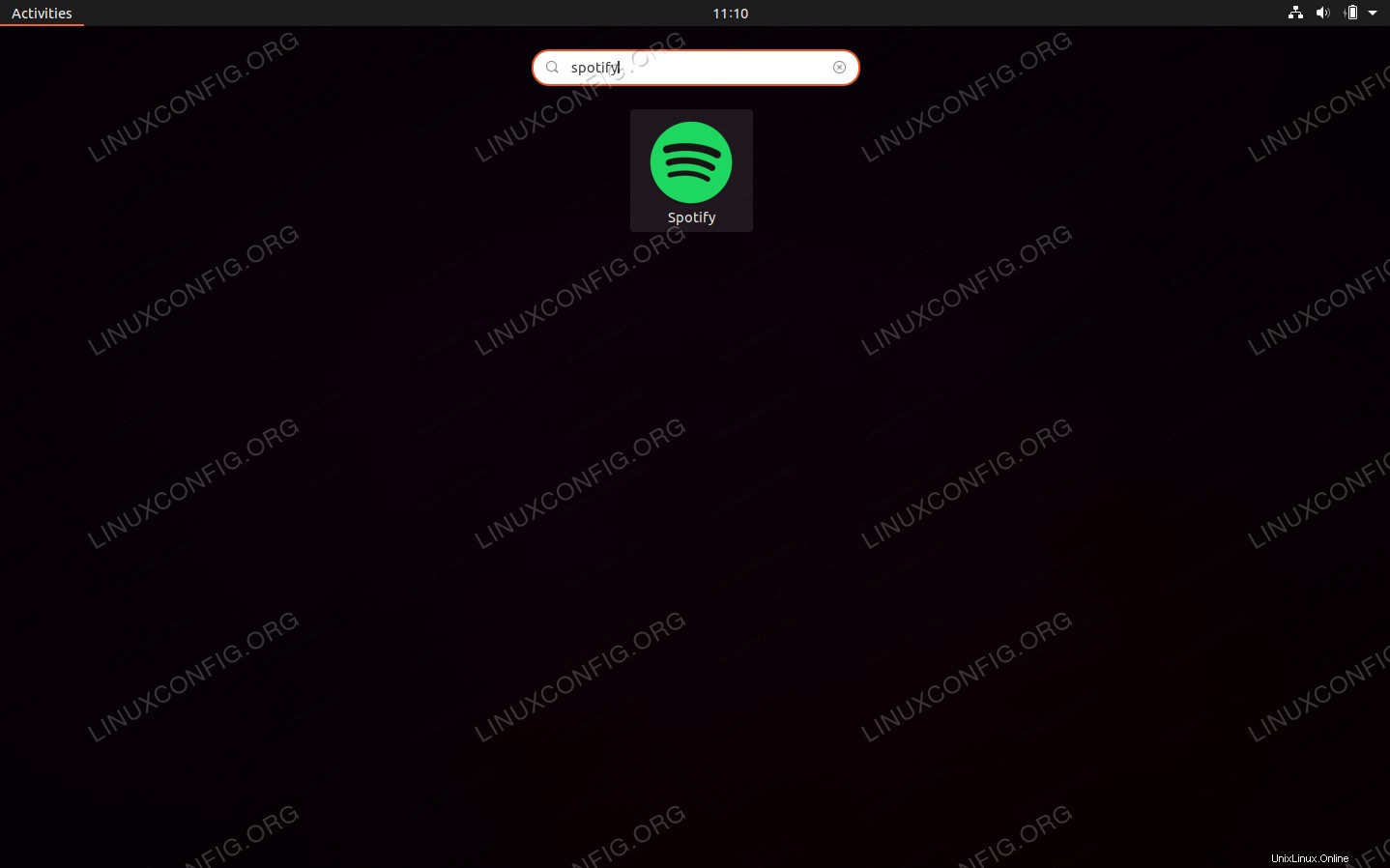 Verwenden Sie die
Verwenden Sie die ActivityMenü zum Suchen und Starten von SpotifyAlternativ können Sie Spotify über die Befehlszeile starten:
$ spotify